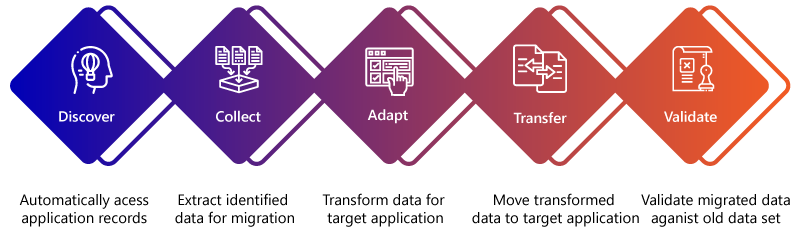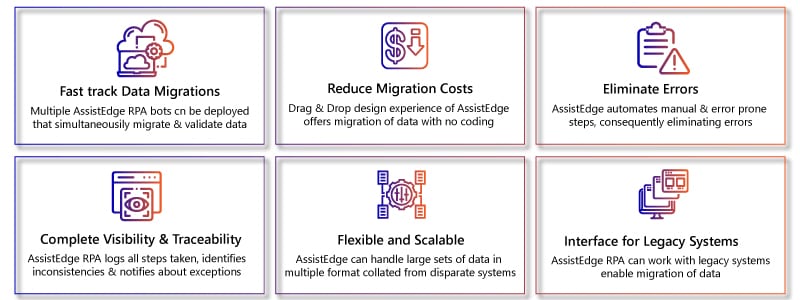Today, contact centers are one of the most critical pieces in the puzzle for delivering a delightful customer experience. As the world is becoming faster and smarter with new technology improvements day by day, customer expectations are also changing fast, with customers looking for a simpler way to access support quickly. Customers are not only evaluating the product and services they brought with its consumption experience, but also the entire journey, from exploring and buying to post-sale.
Contact Center Automation – A closer look
Undoubtedly, rapid digitization in recent years has led to various changes in the way contact centers operate. One of them is the introduction of AI & Automation in contact center space, where many self-serving digital technologies are taking away simple, mundane, and repetitive tasks from agents, leaving the agents to focus on more complex interactions. Even though the bulk of traffic coming to a contact center is deflected away from agents due to digital self-service technologies, for any escalation and critical request, customers still feel more comfortable connecting directly to an agent on the other side than interacting with a bot. Hence contact center agents remain a critical element to deliver a delightful and engaging customer experience.
For contact center agents in the current scenario, the technology and the purpose of a contact center have evolved with more focus on generating revenue & improving customer experience. AI & Automation will also play a big role in enriching and digitizing the contact center agent desktop, thus helping them handle more complex queries in a shorter time. As customer touchpoints are increasing with web & social media, it is critical that the agent has the history of all earlier customer interactions and Artificial Intelligence to understand the right intent of customer before responding. Agents today should be made more resourceful and self-sufficient by step-by-step guidance, timely nudges, and pop-ups — providing the right information at the right time, unified desktop, and on-demand knowledge base access.
To meet these challenging and dynamic requirements, each contact center agent needs to be supported by a “Digital Twin,” who works parallelly with an agent throughout the journey of handling a customer request. These digital agents automate manual tasks, provide the right data at the right time, and clarify customer intent.
Below is an illustration of a telecom contact center highlighting how a digital twin can work in tandem with an agent to fulfill a customer request.
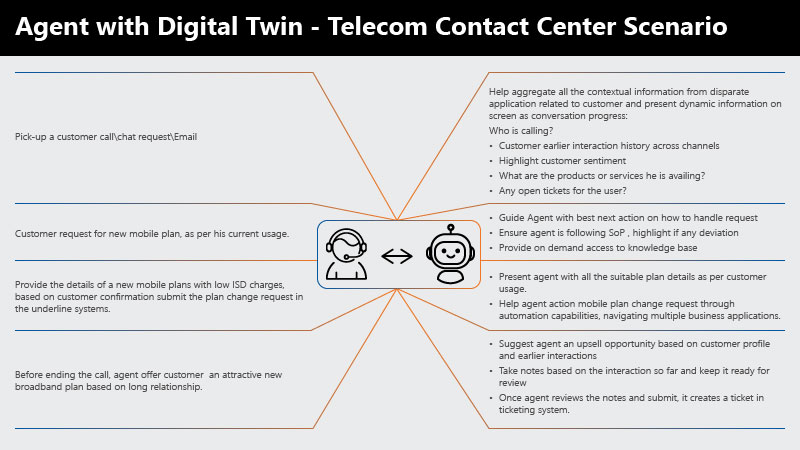
As AI & Automation capabilities are maturing and expanding, they provide new opportunities to enrich and empower contact center agents through intelligent agent assist capabilities. The below figure expands more on the key intelligent agent assists capabilities that are helping agent in becoming a digital agent:
Intelligent Agent Assist Capabilities |
|
| Agent Guidance | Guides agents through complex processes, thus dramatically reducing the time it takes to train new agents and increasing consistency across your team. |
| Unified Agent Desktop | Agent Desktop integrates with existing business systems — creating a single workspace to seamlessly manage customer interactions and providing agents with all the information they need in one central view. |
| Agent Knowledge Management | Provide knowledge base, flow chart, and agent scripting, contact centers which can reduce agent effort while on call\chat with the customer. |
Equipping agents with intelligent agent assist capabilities will help them be more productive and add value to their work profile by making them act more as SMEs or customer success managers than just a customer service agent. The digital agent will help agents focus on solving complex customer problems, showing empathy and building long-term relationship with customers through deeper engagement.
AssistEdge Engage — Creating meaningful customer experiences
AssistEdge Engage provides the key capabilities required in agent assist space through its unified dashboard, signal sign-in manager, one-click automations & guided scripting.
A unified dashboard creates a summary view of the most frequently used customer info from multiple systems in a single view. One-click automation helps you automate the most frequently done tasks with a single click using the non-intrusive integration RPA technique, working with multiple disparate technology systems. Moreover, guided scripting reduces the new agent training needs by giving step-by-step guidance for all the requests.
Write to us at contact@edgeverve.com for more information.