Home > AssistEdge > Blogs > RPA: The magic bullet to data migration challenges
RPA: The magic bullet to data migration challenges
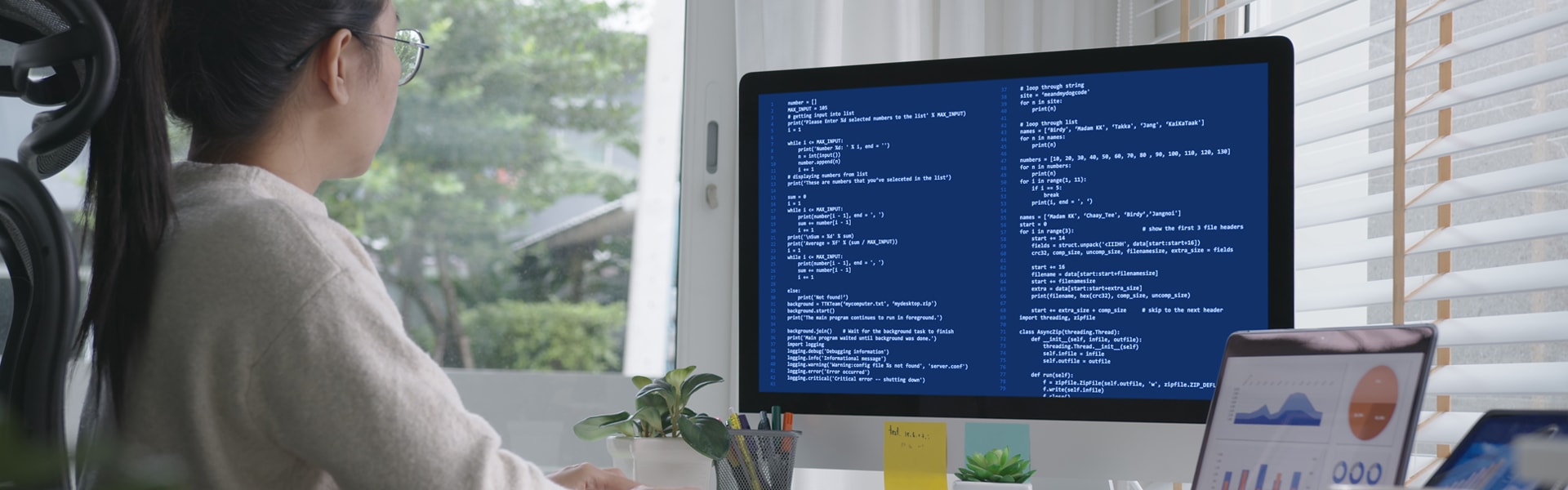
John is anxious. His company has just decided to migrate from one enterprise application to another, and as the CIO, he’ll be spending the next few months orchestrating this move. He’s done it before, so he knows how crucial the project is. The migrated application needs to work without any glitches, and there has to be a seamless transfer of data and information. However, he knows that it’s highly likely that the project will overshoot time and budgets, and there’s still the risk of irreparable data loss. There has to be a better way to do this!
John is not alone; over 90% of CIOs have already experienced data migration projects not going as planned1 . This is mostly because data migration projects, though routine, are structurally complex and require a lot of effort and cost.
Challenges in data migration
Challenges in data migration stem from data source complexity, legacy systems, and a disconnected approach (See Fig 1). Most systems store data in a specific way that may or may not be acceptable to the new application. So, prior to migration, the data needs to be converted to the required format, and there is a possibility of data loss or corruption. In addition, some of the data is hardcoded in the system and not in the database, for example, user preference settings on a Skype account. To migrate these system settings manually would mean going to every user’s account, getting the preferences, and setting them up in the new system — an effort that’s often avoided, leading to poor user experience.
Then there is the challenge of migrating from legacy systems that may not be as open as modern systems today and were not built for data sharing. In fact, this is one of the key reasons why some companies are still stuck with sunset platforms — they just don’t see an easy way out!
Also, in large migrations specifically, many people are involved, working in different teams, shifts, and various parts of the project. There is a high probability of data getting lost in translation during sharing or handover.

Figure 1: Challenges in data migration
That said, data migration is a common activity in large organizations usually associated with mergers & acquisitions, new implementation or upgrades, legacy modernization, and Cloud migration, etc. For instance, a company could decide to move from an on-premise legacy CRM system — licensed or developed in-house — to Salesforce on the Cloud. This is a complex move where the data is not only moving between two different systems, but the infrastructure is also changing. All of the information and settings in the legacy system would now have to be replicated on the new platform — something that’s time-consuming and error-prone when done manually and can test users’ patience.
So why isn’t there a better way to do it?
Actually, there is, and as you must have gleaned from the title, it’s called Robotic Process Automation or RPA. Today automation is everywhere, bringing more efficiency and accuracy to routine tasks. Because of its rule-based, extract, transform, load (ETL) methodology, data migration is a task especially suited for RPA applications.
RPA bots can be programmed for data migration to overcome the challenges we talked about earlier. In a 5-stage process (See Fig 2.), the bot is able to access application records, extract identified data for migration, transform it to the format that the new system accepts, transfer it to the target application, and finally validate it to check for errors.
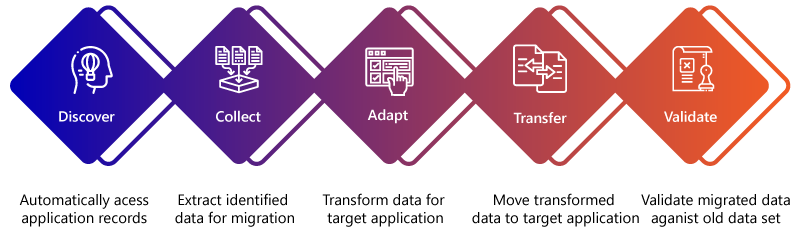
Figure 2: Data Migration using RPA
RPA for data migration is really a no-brainer
Using RPA for data migration can help avoid most human handling issues and system challenges (See Fig 3.). The bot works 24×7, quietly in the background, and does not corrupt or mishandle information. It follows the process, and as long as it has been trained on all the use cases, it delivers close to 100% accuracy. It’s also more economical than a large team and can reduce people dependency by deploying multiple bots to deliver outcomes faster.
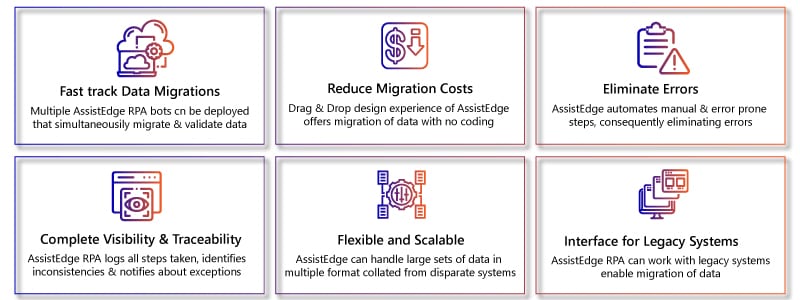
Figure 3: Benefits of using RPA for data migration
RPA also allows a level of visibility and traceability across the process that’s just not humanly possible. In a team, it’s difficult to pinpoint which action and by whom led to an error. On the other hand, the bot can generate an audit report of every step outlining the reasons and conditions for every action, making it easier to trace and fix errors and retrain the bot on new use cases.
Finally, perhaps the most important benefit of using RPA is that it can act as a connector for a legacy application. For instance, a bespoke application developed for in-house use now needs to connect with other business applications to exchange information through APIs. Instead of building APIs for the bespoke application, RPA can become the communicating layer in between. With this, RPA can extend data and information available in the bespoke application to the business applications without investing heavily in developing APIs.
Data migration with AssistEdge RPA
AssistEdge RPA is an enterprise-grade product that excels in enabling businesses to adapt to market challenges that demand scalability, security, intelligence, and innovation. It spans across the automation continuum from deterministic through intelligent to human-empowered automation.
We’ve been helping clients reap the benefits of automation with AssistEdge RPA, our cohesive automation platform. AssistEdge has helped customers fast-track their data migrations with predictability, confidence, and accuracy while significantly reducing costs. Clients have appreciated the transparency and traceability that AssistEdge brought into the migration, along with much-needed flexibility and scalability.
John finally decided the best way to go forward with data migration would be with RPA and got in touch. You can too! Just write to us at contact@edgeverve.com


Nitin Todi
Principal - Marketing, EdgeVerve
More blogs from Nitin Todi >