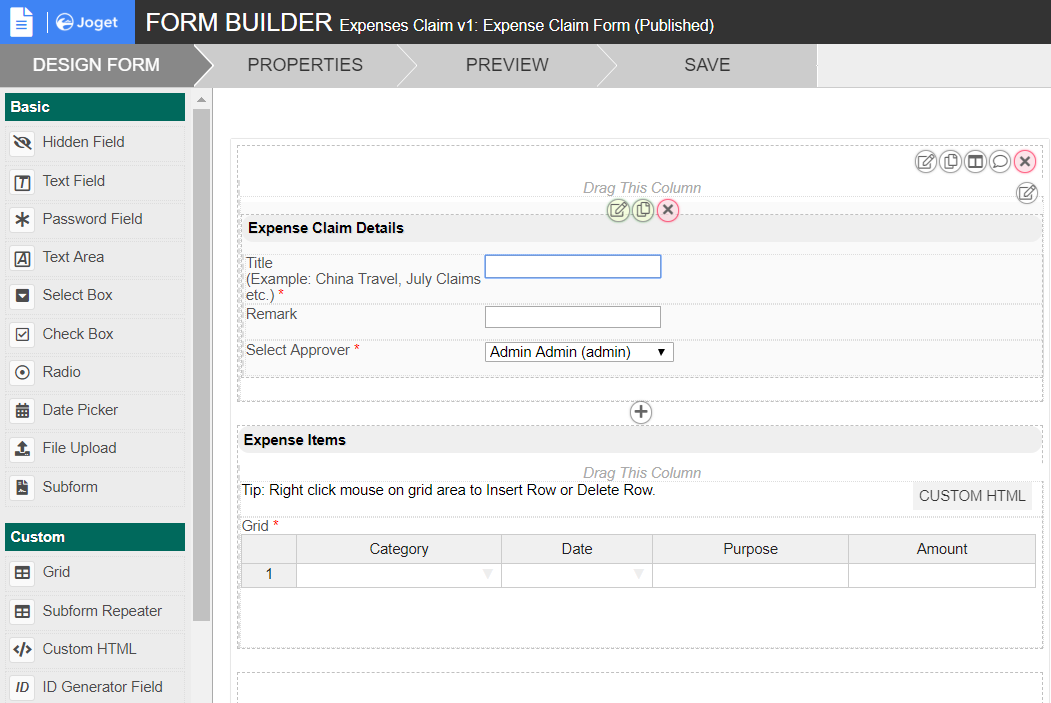Introduction
Form Builder makes it easy for you to design your forms. You can easily build a web form by using drag and drop method.
Figure 1: Form Builder
New Feature
In Joget DX Form Builder, the following are new features in Advance Tools tab: Permission and Tooltips.
Form Design Elements
Form Element
- Advanced Grid
- AJAX Subform
- Calculation Field
- Captcha
- Check Box
- Custom HTML
- Date Picker
- File Upload
- Form Column
- Form Grid
- Grid
- Hidden Field
- ID Generator Field
- Image Upload
- List Grid
- Multi Paged Form
- Multi Select Box
- Password Field
- Popup Select Box
- Radio
- Rich Text Editor
- Section
- Select Box
- Signature
- Spreadsheet
- Subform
- Text Area
- Text Field
- Time Picker
Form Validator
- Bean Shell Validator
- Default Validator
- Directory Validator
- Duplicate Value Validator
- Equal Value Validator
- Password Validator
- Bean Shell Multirow Validator
- Grid Field Basic Validator
Form Binder
- Bean Shell Form Binder
- Directory Form Binder
- JDBC Form Binder
- Multirow Form Binder
- Parent Form Binder
- Workflow Form Binder
Form Options Binder
- Bean Shell Form Binder for Options Binder
- Default Form Options Binder
- Department Options Binder
- Grade Options Binder
- Group Options Binder
- JDBC Options Binder
- Organization Options Binder
- User Options Binder
Form Properties
Generate App
- Generate CRUD
- Generate Datalist
- Generate Process - Approval Process
- Generate Process - Assignment Process
Usages
This particular section list down elements that are making use of forms created using the Form Builder.
Userview Element
Form Element
Form Validator
Form Binder
Process Tool
- Import Tool
- Export Form Email Tool
- Form Data Update Tool
- ID Generator Tool
- JSON Tool
- Preset Form Data Tool
- SOAP Tool
Advance Tools
Demo Apps, Tutorial and Plugins from Joget Marketplace
Do try out the many free apps, tutorials and plugins for Joget Form elements.