Error Robots View
Robots move to an error state, if they encounter an exception during startup or while executing the process automation request.
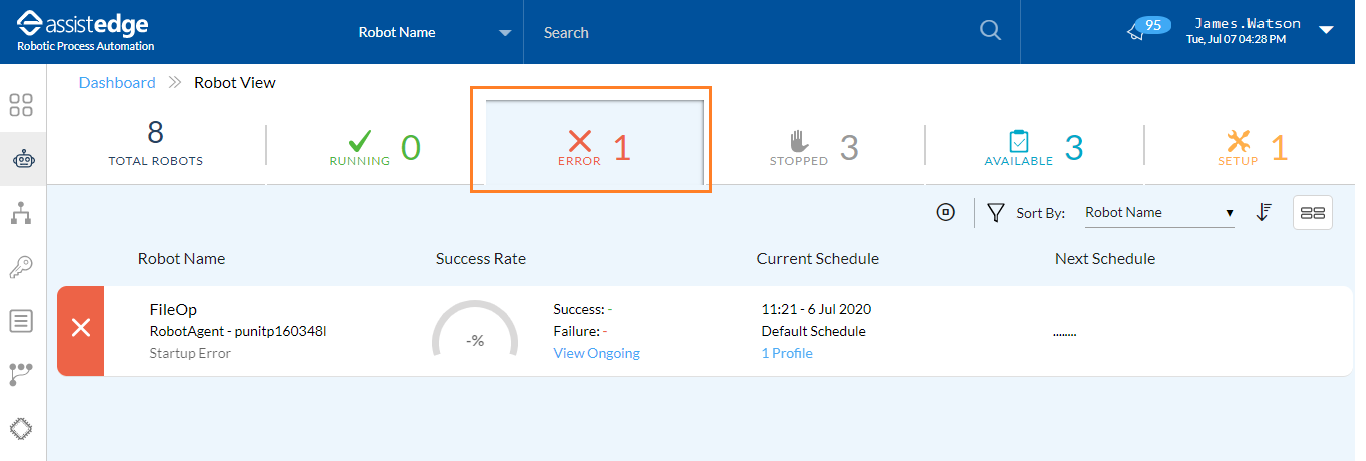
The Error Robots list view displays the following information:
· Displays the name of robots.
· The Success percentage, Current schedule that robot is attempting to run in.
· The Next Schedule planned for the robot.
· You
can Stop multiple robots.
Select the robots and click the (Stop) icon to stop multiple
robots. For more information about stopping the robots, see Stopped Robots View.
(Stop) icon to stop multiple
robots. For more information about stopping the robots, see Stopped Robots View.
Related Topics