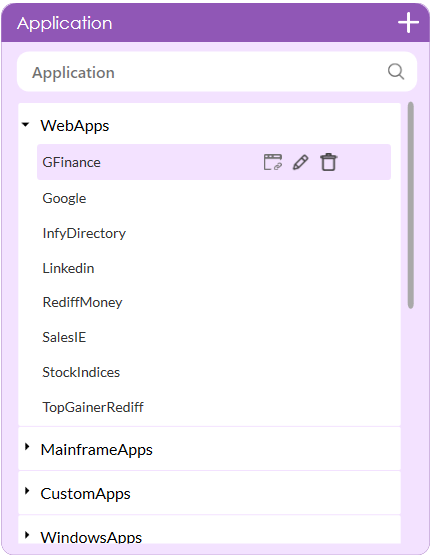Configure Application
You must configure the application such as Web, Excel, Windows, WebAPI, SAP, cognitive and others to create automation process workflow in Automation Studio.
The configuration of various applications help you establish connection with the target application through Automation Studio. Additionally, configuration of application lets you instantiate the application while setting up the environment in Automation Studio.
Once the application is added, you can expand the application
type to view the list of configured applications under respective
application types. Use the 
Rename and Delete an Application
Select the application you want to rename or delete and use
the 

NOTE: |
Applications that are used in any of the processes can not be deleted. |
The application types supported are:
· WebApps
· WebAPI
· JavaApps
· SAPApps
· FTPApps
· SMTPApps
· NIAApps
On This Page Hide
Related Topics