Accessing APM Dashboard
APM dashboard provides overview of system metrics performance view of RPA servers such as application servers and robot farm servers.
APM Dashboard is accessible to users for whom RPA_APM_Dashboard access is enabled from Admin module. For more information about how to do role access mapping, see Role Access Mapping section. By default, only <Super_Admin> and <Admin> user roles can access the APM dashboard from the Control Tower. It is expected that the users are proficient in Server Management Activities and also understand the nuances of monitoring a server or application performance.
To access the APM Dashboard:
- Login to Admin Module > Control Tower.
For more information about how to do role access mapping, see Role Access Mapping section. - Click the
 (APM Dashboard) icon to view the dashboard.
(APM Dashboard) icon to view the dashboard.
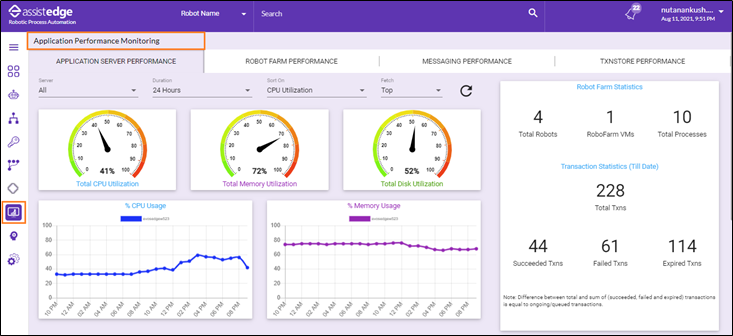
The APM dashboard page is displayed.
By default, you are directed to Robot Farm Performance dashboard.
- APM Dashboard comprises of the following out of the box dashboards: