Getting Started with Analytics
This section helps you to understand the process using which ROI can be calculated upon the RPA deployment.
Following are the areas in AssistEdge Analytics ROI:
Accessing ROI Analytics
For launching the ROI Analytics, the authorized users must first log in to the Admin Module.
To launch the ROI Analytics:
- Open Admin Module.
- Enter valid username and password, and then click SIGN IN.
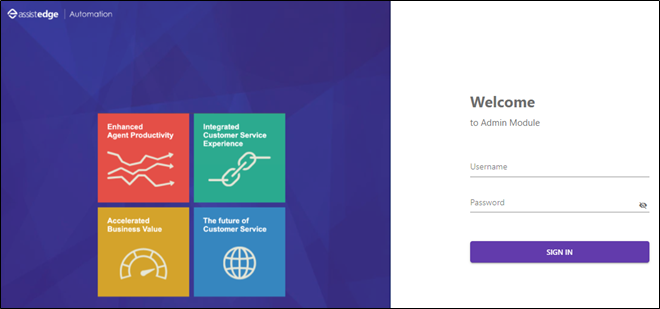
The Admin Module page is displayed.
- In the left panel, click the
 (ROI Analytics) icon.
(ROI Analytics) icon.
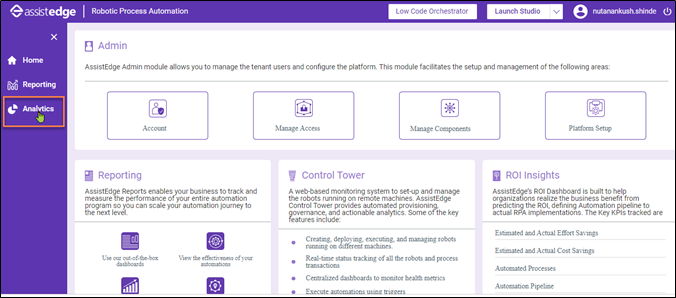
The ROI Analytics page is displayed in a separate window. By default, you are directed to Automation Program Insights page on the ROI Analytics page.
|
NOTE: |
By default, the dashboard page of ROI analytics is displayed, but it is mandatory to perform general configurations before accessing other pages. |
When you login to Analytics for first time, Automation program insights will not show any data. It takes around one day to populate the data on the Automation Program Insights page after performing general configurations settings. You can activate ROI feature at any point of time as per your preference. For more information, see ROI Activation.
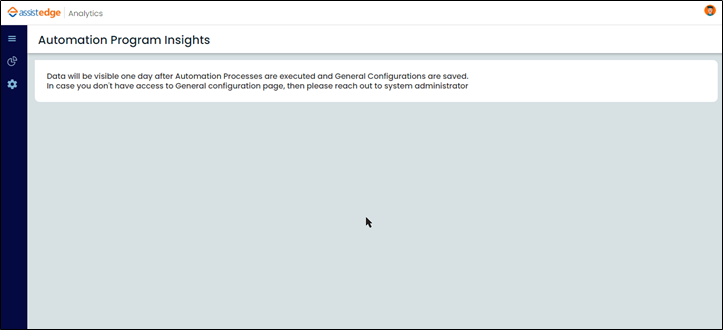
Navigation Panel - Tabs
From the left side Navigation panel, all the available tabs can be accessed which includes:
- Configuration: Once you launch ROI analytics, the user with the super admin role must perform the required configuration.
- ROI Analytics
- Achieved Dashboard: Achieved dashboard provides detailed insights into the ROI analytics automation program.
- Automation Pipeline: Automation Pipeline helps identify the processes suitable for automation. The processes in pipeline can be automatically fetched from AE Discover or manually added.