ROI Activation
ROI Activation feature makes the ROI usability feasible and enables you to activate the ROI at any point of time as per your preference and convenience. For example, you have purchased the AE RPA license in Jan 2021 but have not activated the ROI. In such scenario, using the below steps you can easily activate the ROI as per your preference.
ROI Activation means to start ROI calculation based on the reviewed manual effort (Avg Manual process time) and cost values (SME Billing).
To activate the ROI Analytics feature:
- Stop Vanguard.
- Create empty activateroi.txt file at location $AssistEdgeAutomation\app\Vanguard folder.
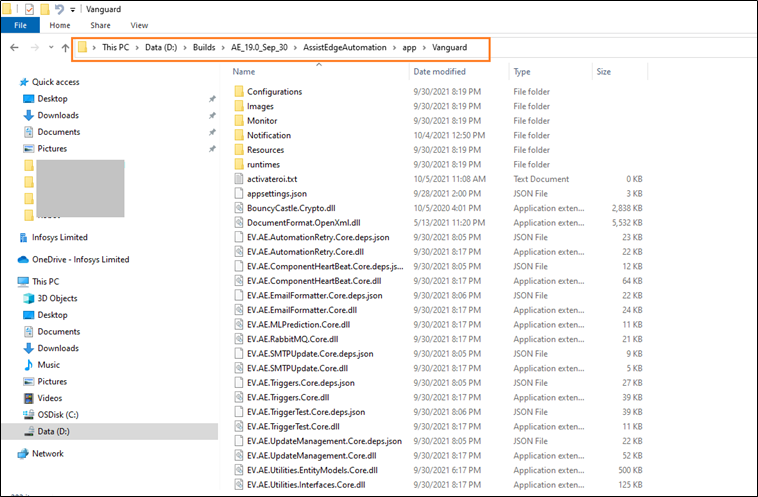
- Start vanguard.
- ROI data generation progress status can be found from file $\AssistEdgeAutomation\app\Vanguard\activateroistatus.txt file. On completion the file will have an entry GenerateROIData Roi Activation finished successfully.”
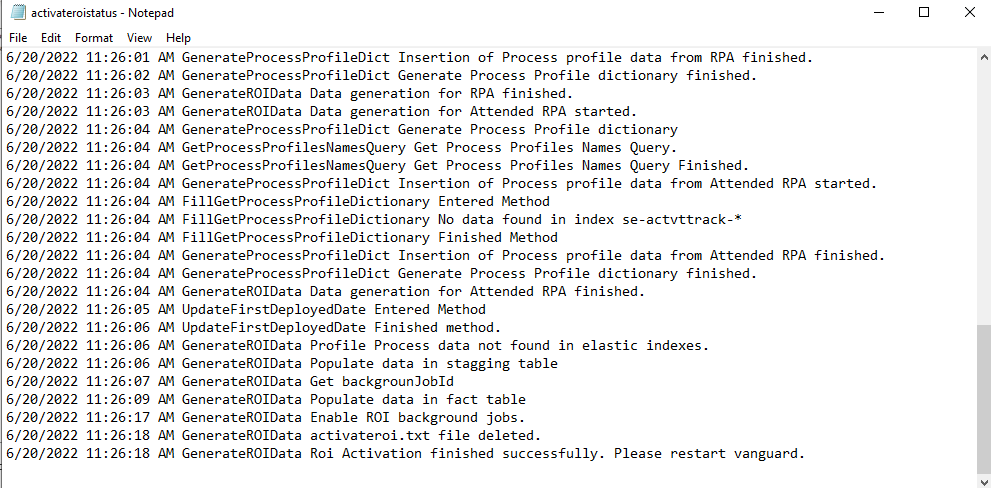
- Once you activate the ROI. For more information, see Process Execution Configuration > Cost Savings section.
- Restart the Vanguard.
|
NOTE: |
ROI Activation can be performed only if user has reviewed and confirmed the ROI calculation in the Process Execution Configuration > Cost Savings section. |