Dashboard
A dashboard is a collection of visualizations, typically in real-time. Dashboards provide at-a-glance insights into your data and enable you to drill down into details. To access dashboards, the default ( rpa-trans-*) index pattern should be added to retrieve all the operational data from the transaction store. AE RPA dashboards are grouping of the out of box default reports.
AE RPA Dashboard tab displays assorted dashboards, such as:
· Automation Summary Dashboard
· Transaction Execution Dashboard
· Transaction Validation Dashboard
Prerequisite
Logged in user role should have relevant permission to edit or view the dashboard. For more information about the role access, see Specify role access section in Admin Manual.
Accessing Dashboard
To access the dashboard page:
Navigate to Reports tab > Dashboard.
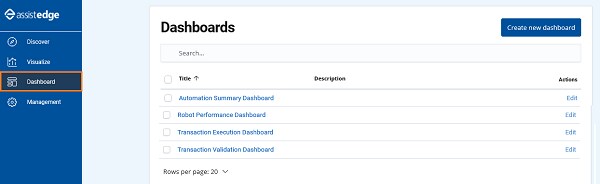
The Dashboard page is displayed.
Click the preferred dashboard to view the corresponding operational insights.
NOTE: |
You can edit or customize the dashboards and reports as per preference, in case you posses relevant access. |
On This Page Hide
Related Topics