Transaction Validation Dashboard
Transaction Validation Dashboard tracks the incoming transactions, validated for automation. Additionally, it tracks the reasons which cause the incoming transactions (qualified for automation) to move to the fallout queue.
A specific transaction request fails to qualify for automation and is prevented to be taken up by a robot for execution because of the following reasons:
· Request Format Validation: It validates whether all keys present in the payload, irrespective of their values. It is there to check the specific format of the listener.
Two distinct scenarios that can arise are as following:
· Queue Not Available: Profile queue doesn’t exist. It means that the profile mentioned in the payload is wrong.
· Robot Not Available: No Robot is connected to the queue to take up the request for execution.
Transaction Validation Dashboard consists of four different reports, such as:
· Automation Transaction Validation
· Automation Validation Fallout Reasons
· Automation Transaction Validation: Time Trend
· Automation Validation Failed Transactions Report
These reports helps to track the following data:
· The number of automation requests which are not automatable in each department
· The reasons for automation requests not being automatable
Automation Transaction Validation
Automation Transaction Validation report provides department-wise view of incoming automation requests volume. They are further divided into validation fallout transactions and validation success transactions.
Following is a sample transaction execution: process view report:
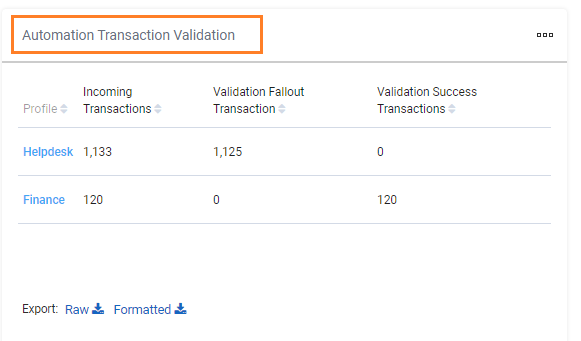
Following is the list of KPIs used in this report:
Reports |
Description |
Profile |
Indicates the profile identifier of an individual transaction request validated as qualified for automation. |
Incoming Transactions |
Indicates the aggregated number of automation request received across the process. |
Validation Fallout Transaction |
Indicates the requests which fail to qualify for automation request or transaction. |
Validation Success Transactions |
Indicates the number of automation transactions which are successfully validated. |
The report can also be downloaded, if required. For more information, see Downloading_Reports.
Automation Validation Fallout Reasons
Automation Validation Fallout Reasons report provides a distribution of reasons causing the incoming requests to fail qualifying for automation.
Following is a sample automation validation fallout reasons report:

Automation Transaction Validation: Time Trend
Automation Transaction Validation: Time Trend report helps in analyzing the time trend of the incoming automation requests volume and compare it through a line graph with validation success requests across the chosen duration.
Following is a sample automation transaction validation : time trend report:
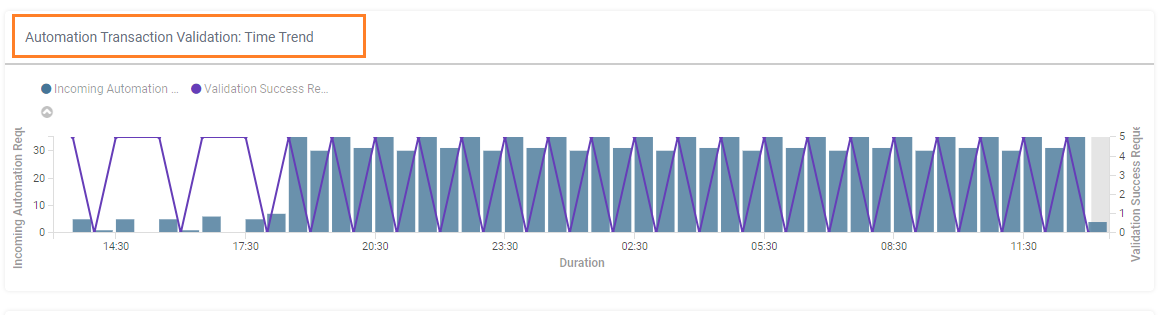
Automation Validation Failed Transactions Report
Automation Validation Failed Transactions Report provides the list of incoming automation requests which were not automatable due to various reasons. This list helps you in handling the rejections manually.
Following is a sample page of the automation validation failed transactions report:
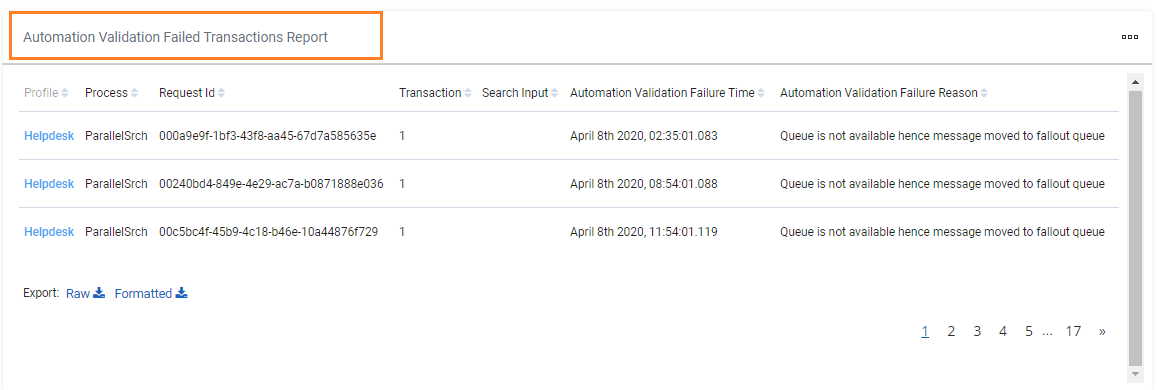
Following is the list of KPIs used in this report:
Reports |
Description |
Profile |
Indicates the profile identifier of an individual transaction request validated as qualified for automation. |
Process |
Indicates the number of processes which are assigned to the robot. |
Request ID |
Indicates the requests ID of the particular transaction. |
Transaction |
Indicates the number of automation transactions executed. |
Search Input |
Displays the search input value. |
Automation Validation Failure Time |
Indicates the automations request validation failure date and time. |
Automation Validation Failure Reason |
Indicates the automations request validation failure reason.
|
The report can also be downloaded, if required. For more information, see Downloading_Reports.
On This Page Hide