License Removal Utility
License Removal Utility enables you to delete the uploaded license as per the requirement. This utility will be provided as a standalone entity and based on the connection details and authentication. Database administrator can delete the license.
This utility is used to remove the AssistEdge RPA, AssistEdge Engage or unknown license from the environment in the following conditions:
AssistEdge RPA licenses includes the following types of licenses:
· Number of Robots license: This license enforces the number of robots that can be created in RPA deployment instance. Before you delete a license, you must delete all the associated robots. The robot license can be removed only if there are no unaccounted robots.
§ Number of concurrent robots license: This license enforces the number of robots that can be created and used at the same time in deployment instances. You can create multiple robots; however, the robots can be used only as per the number defined in the license. For number of concurrent robot’s license, the removal is based on the number of bots created. For example, let’s say there are 2 licenses with 10 bots each uploaded to the license manager. You can create a total of 20 bots, but you have created only 15 bots. Now, if you decide to delete 1 license, delete any of the 5 bots (out of the 15 bots) so that no bots are unaccounted for when the license is deleted. Additionally, ensure that the robots are in stopped state before proceeding with the license Removal.
§ Attended Automation - Number of named users and number of concurrent users licenses: You can remove the Attended RPA user license only after the associated users are marked as inactive or access is revoked.
§ Albie Decision Workbench - Number of named users and number of concurrent users licenses: You can delete the Albie user license only after the associated users are marked as inactive or access is revoked.
· AssistEdge Engage licenses - Number of named users and number of concurrent users licenses: You can delete the delete engage user license only after the associated users are marked as inactive or access is revoked.
· Other unknown license: Any other invalid license which is not applicable for AssistEdge RPA or AssistEdge Engage.
Prerequisites
Following is the list of prerequisites required for the removal of license or robots from the AE Environment.
· Ensure that .Net Framework (v 4.6) is installed on your system. For more information about the version and to verify the .Net Framework installation, see AE-Installation Guide.
· Ports are connected with the Database server and Elasticsearch.
· In case the Oracle Server database is used during the installation of the product, you must add Oracle.ManagedDataAccess.dll file externally in the Oracle build to delete the licenses. To get the dll, you can contact the Oracle vendor.
Configuration to remove license
Before removing the license, you must perform configuration in the LicenseRemoval.exe.config file. You must provide the value at runtime for the license removal utility.
To configure the license remove file:
1. Navigate to build folder - ..\<<Build Location>>\LicenseRemoval
2. Open the LicenseRemoval.exe.config file in the notepad.
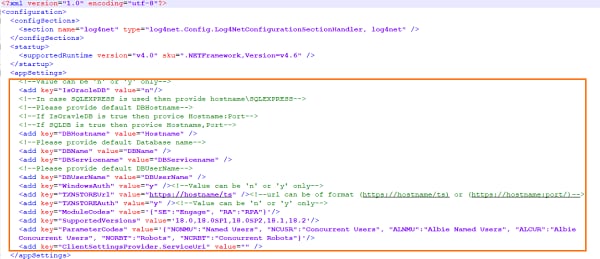
3. By default, you don’t need to perform any configuration in the config file. You can perform the following changes if required:
a. In the DBinstance key, enter the database host name of the RPA instance
b. In the DBname key, enter the database name of the RPA instance
c. In the DBusername key, enter the database user name of the RPA instance
d. In the WindowsAuth key, set the value to "N".
4. In the TXNSTOREUrl key, enter the TXN store URL
5. Save the file.
The saved configuration is reflected while running the license removal utility.
Performing license removal
This section enables you to remove the preferred license. The logged-in user must log in with the database administrator credentials used during the installation of the AssistEdge product. License can be removed only when there are no active Engage users, Attended RPA and Albie users, and Robots. For the AE database, you can remove the license on the preferred database server:
· License Removal SQL Server - SQL authentication
Related Topics