Launching Control Tower
The authorized user must log in to the Admin Module to access Control Tower.
To launch the control tower:
1. Open the Admin Module.
2. Enter a valid Username and Password, and then click Login.
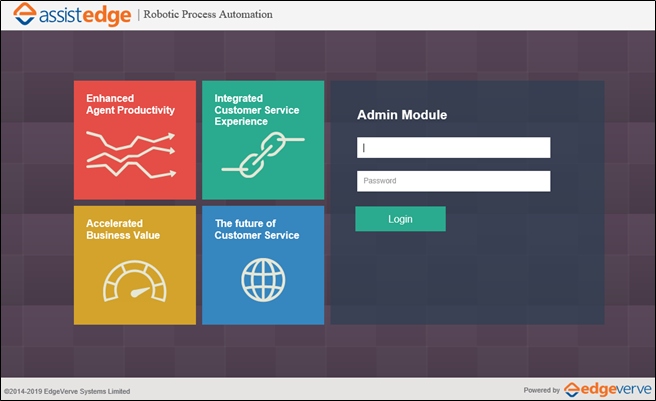
The Admin Module page is displayed.
3. Click Control Tower.
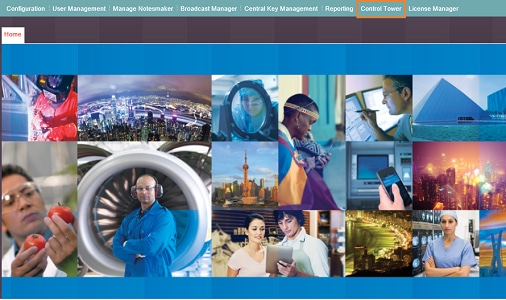
The Control Tower Interface appears in a separate window.
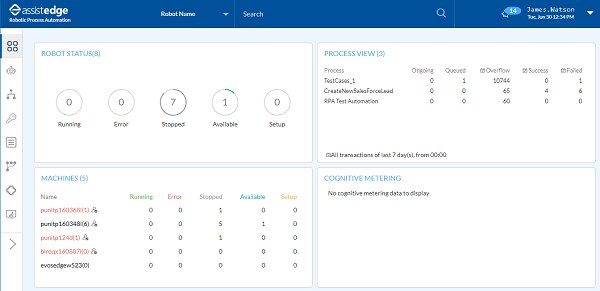
By default, dashboard page of Control Tower is displayed. From the left side Navigation panel, all the available tabs can be accessed. You can configure the dashboard panels as per requirement. For more information about configuration, see Dashboard#Configuration_to_View_Dashboard_Panels.
Related Topics