Logging into the Admin Module
The admin link that you obtain after installing RPA routes you to the landing page of the Admin Module. You can log into RPA Admin Module using the super admin’s username and password set during installation.
If the status of user is active over Lightweight Directory Access Protocol (LDAP) only then, you can login using your user name and password entered while installation.
CAUTION: |
If you do not have license applied, the login fails with the license error. Contact your administrator. |
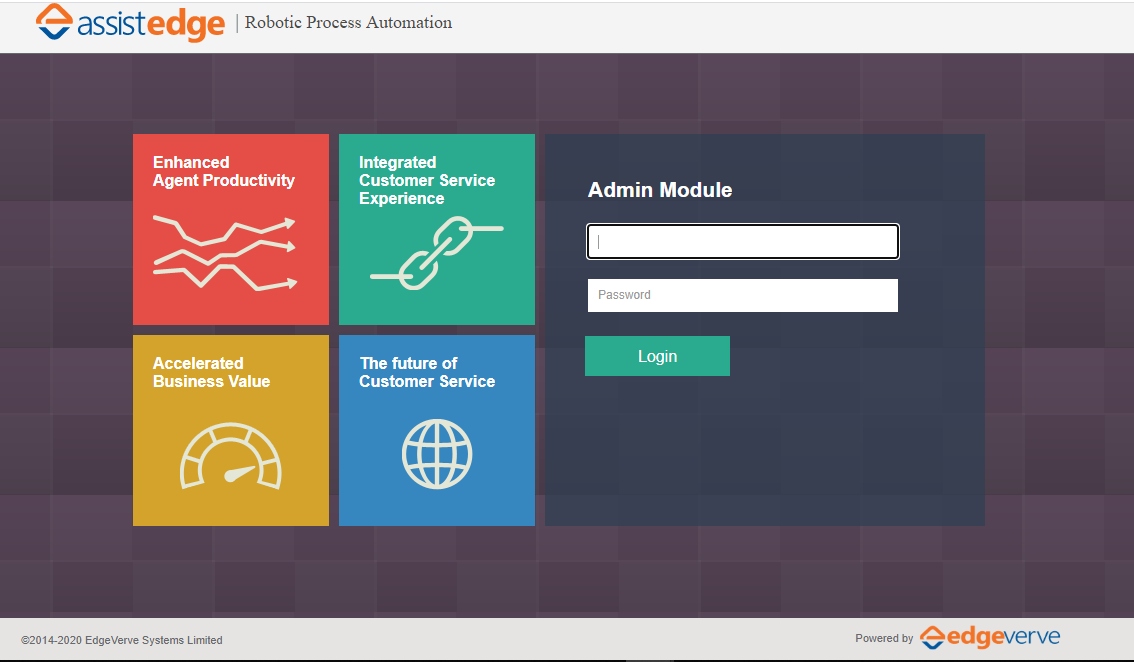
To log into the Admin portal:
1. Open the Admin module link in the web browser.
2. In the User Name field, enter Username of the system administrator.
3. In the Password field, enter Password of the system administrator.
4. Click Login.
Related Topics