Attended Automation
The Attended Automation tab allows you to manage settings and configurations of a deployed process for attended automation.
Attended automation can be performed using AssistEdge Engage (previously known as SE) and with the help of AssistEdge RPA in attended automation mode using AEAttendedRPA.
In the Attended Automation tab, you can configure different features used in both the versions (AE Engage and the AEAttended RPA) of attended automation.
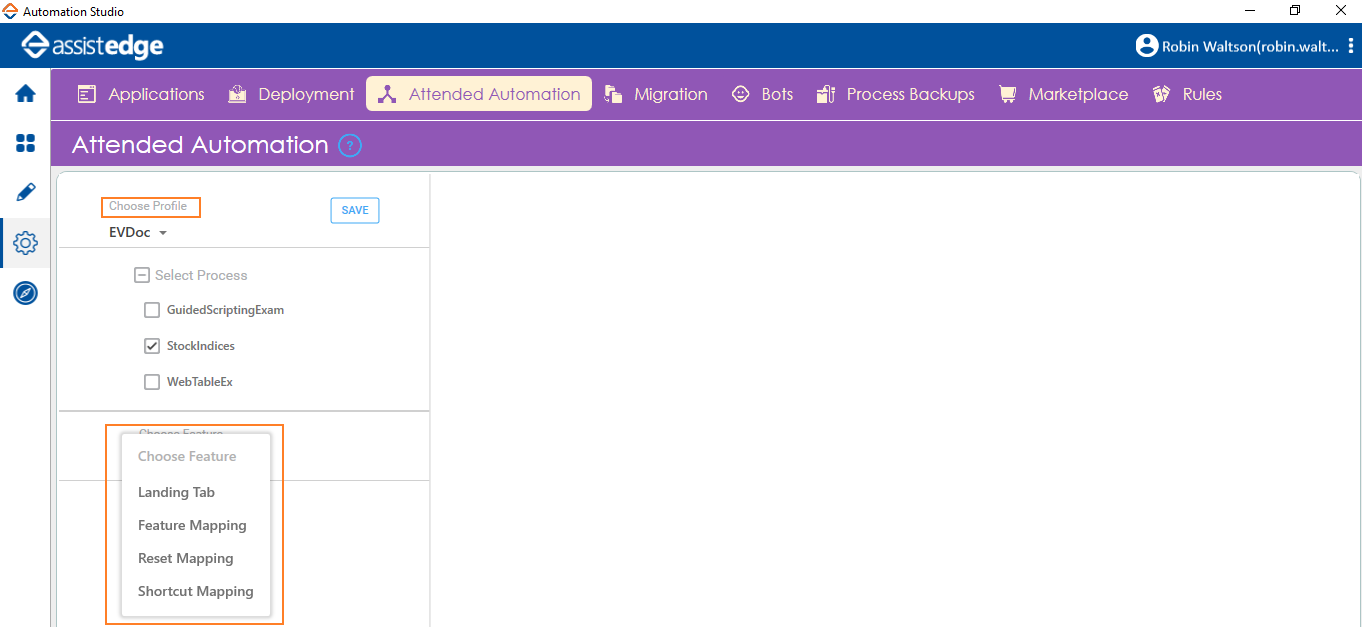
Following are the features that can be configured:
· Landing Tab (applicable only for AssistEdge Engage)
· Feature Mapping (applicable only for AssistEdge Engage)
· Reset Mapping (applicable for AssistEdge Engage and AEAttended RPA)
· Shortcut Mapping (applicable only
to AEAttended RPA)