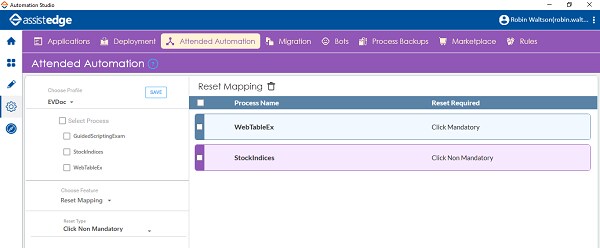
This features lets you configure a reset button in the selected process in AssistEdge Engage. You can configure an automatic reset or a button that can be used to reset the application as per the requirement.
Resetting an application sets the application to the state where it was before running the automation. For example, if the automation process consists of a search process, reset clears the search value, search result and sets it back to the initial state.
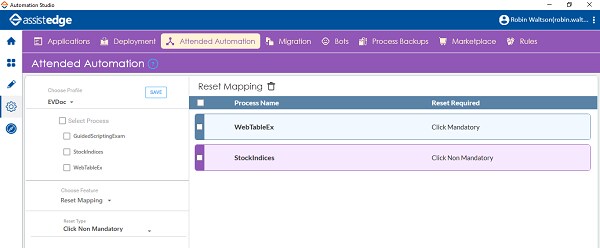
To map reset process:
1. In the Attended Automation tab, select the available profile in the Profile list.
2. Select the process to configure the feature.
3. Click the Choose Feature list, and then select Reset Mapping.
4. In the Reset Type list, select the available option:
· Click Mandatory- click the Reset button to reset the applications
· Click Non Mandatory- applications automatically resets on clicking the Search button in AssistEdge Engage
5. Click SAVE.
The reset mapping is configured.