Accessing License Manager
To access the license manager:
- Launch License Manager.
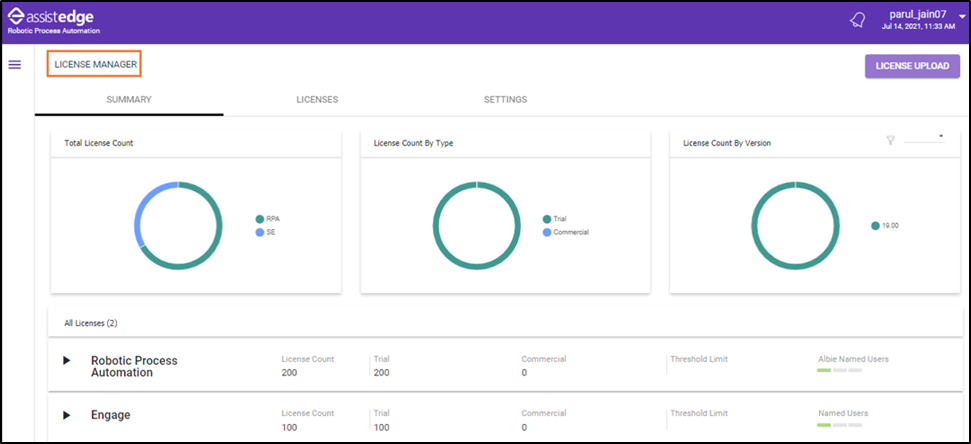
The LICENSE MANAGER page is displayed.
- The License Manager page is comprised of the following:
- Top Bar : Top Bar displays the name of logged-in user (<Super_Admin >) to the portal and notifications icon at the top-right corner.
- Upload License: Upload License enables the <Super_Admin > to upload the license.
- Dashboard: The License Manager dashboard includes 3 tabs, such as: