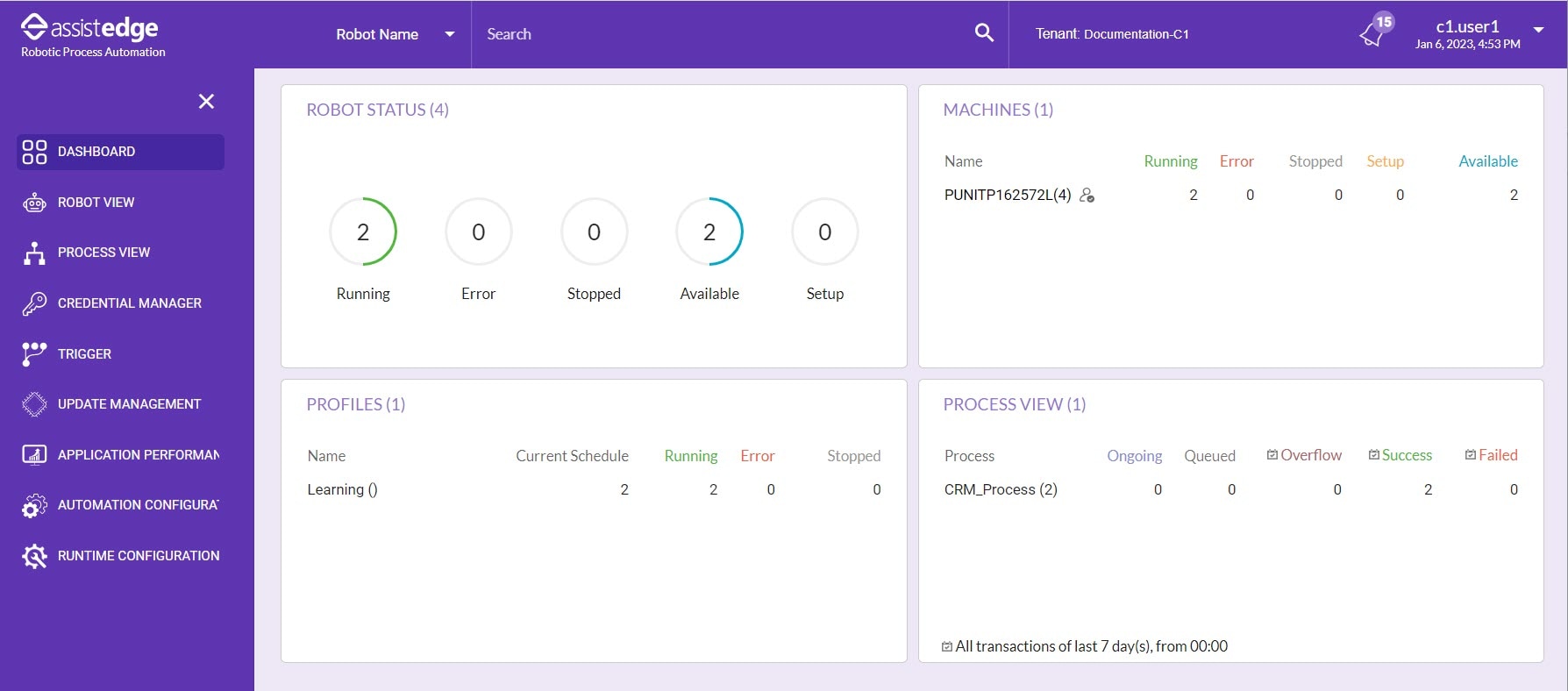Dashboard
The dashboard view provides the latest notifications and robot numbers as per criteria such as Robot Assignee, the machine on which the robot is deployed and the processes which robot needs to perform. The dashboard view varies according to the role of the logged-in user. For more information about role access, see Managing Roles in Tenant Specific Admin Module.
When you log into the Control Tower, Dashboard is the default page which is displayed. By default, after launching the Control Tower, you can view the following panels with links on the dashboard:
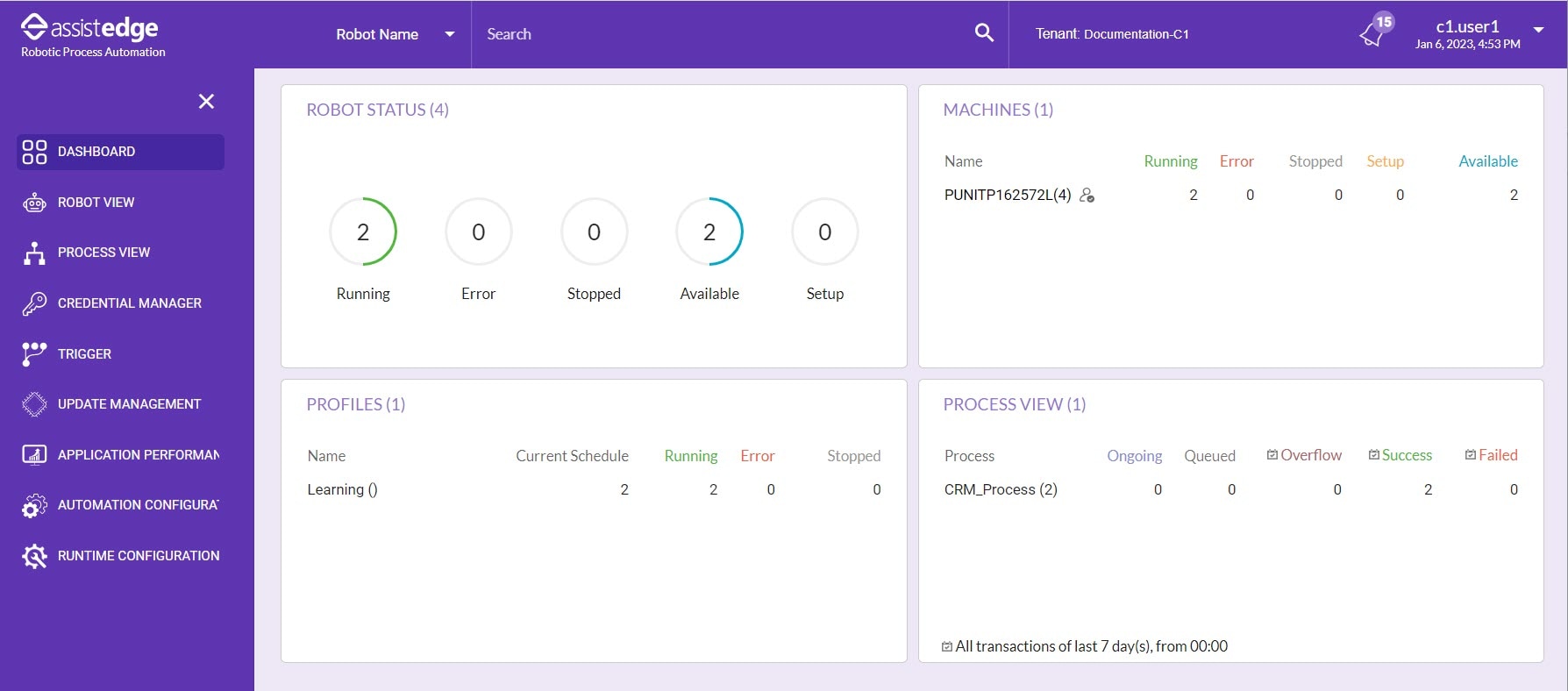
To view following views, super_admin is required to do configuration.
Following page shows the dashboard view when all the panel access is provided to particular user role.