Profiles
Profiles enables you to view the profile details with the robot statuses for the particular profile.
In the Profiles Panel, click More to view the complete list of Profiles along with robot statuses.
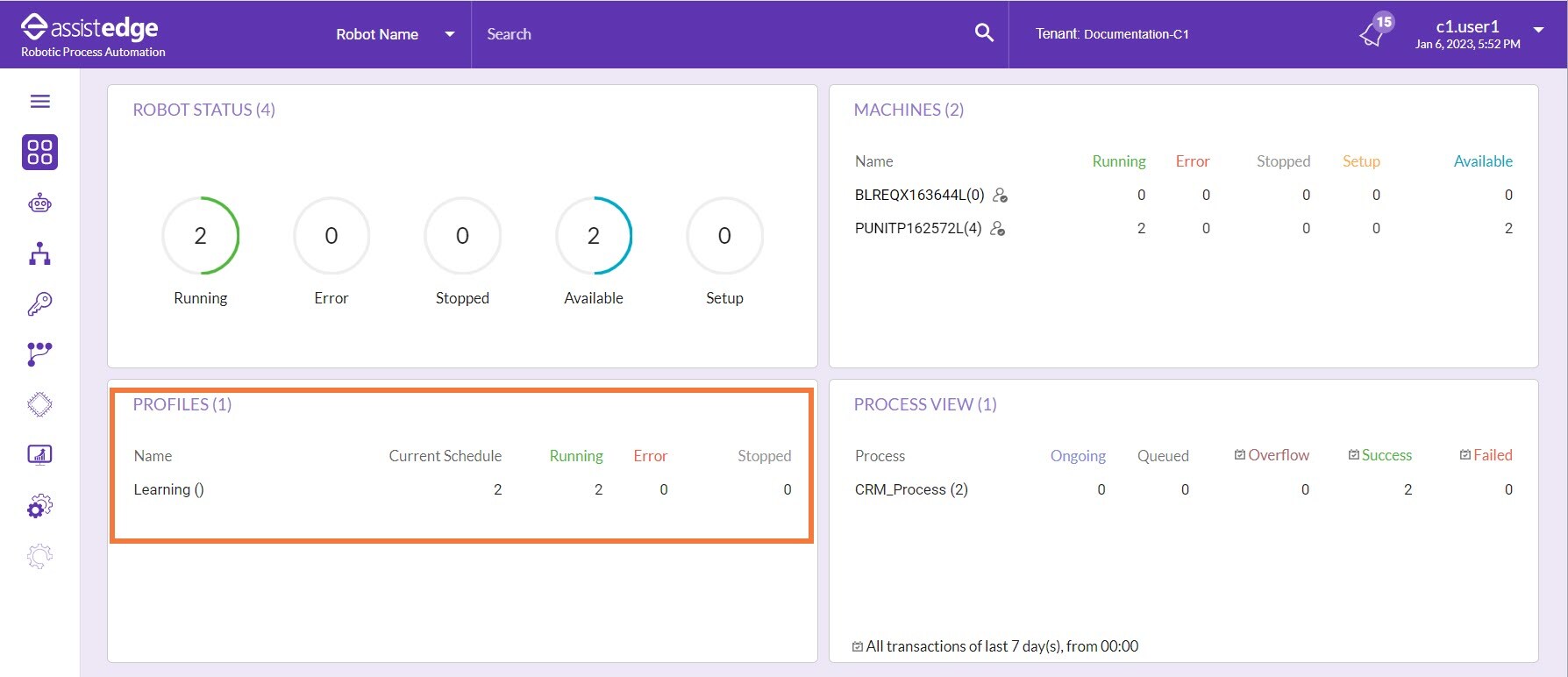
On the Dashboard, click PROFILES to view the Profile View page.
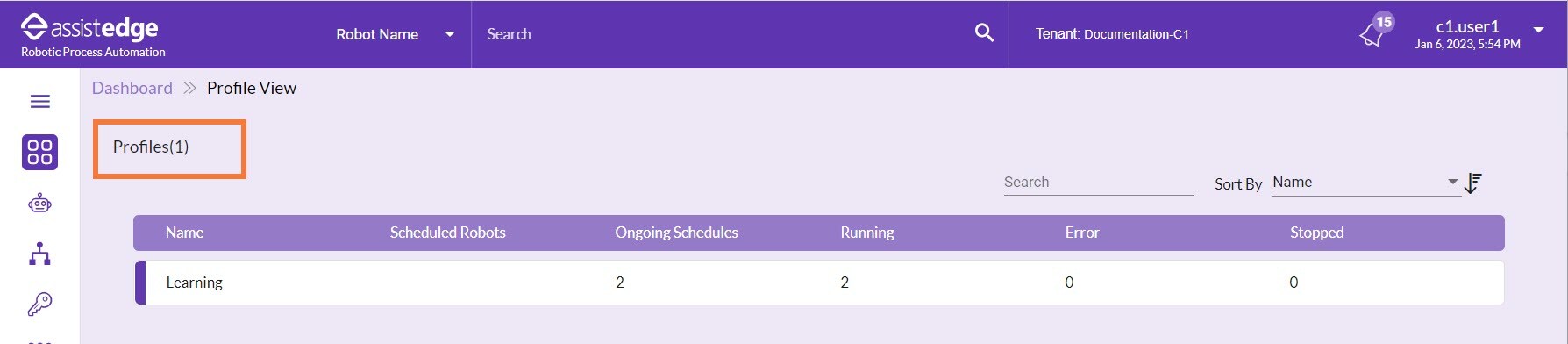
The Profile View page is displayed. This panel displays the following information :
|
Profile Panel |
Description |
|
Profile (title) |
Click PROFILES to navigate directly to Profile View page. |
|
Profile (number) |
Indicates the number of profiles connected to robot. |
|
Name |
Indicates the name of profile(s). |
|
Schedule Robots |
Indicates the scheduled robots for the particular profile. |
|
Ongoing Schedules |
Indicates the number of ongoing schedules for each profile. |
|
Running |
Indicates the number of running robots which are in running state for each profile. |
|
Error |
Indicates the number of robots which are in error state for each profile. |
|
Stopped |
Indicates the number of robots which are in stopped state for each of the profile. |
|
Setup |
Indicates the number of robots which are in setup state created by the logged in user. |