Management
In the Management page, you can define an index pattern to retrieve the data stored as indexes. Management tab lists every field in the default index pattern. You are required to import Kibana json which contain these indexes:
- rpa-trans-*
- rpa-txn-steps-*
Index pattern is used to retrieve all the operational data from the transaction store. For more information about importing the index patterns, see Configuring Kibana Reports section in Installation.
Accessing the Management page
To access the management page:
- Navigate to Reports tab > Management.
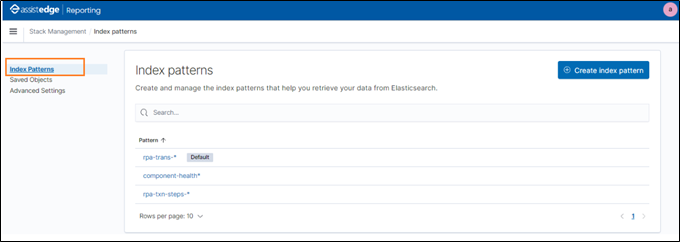
|
NOTE: |
For more information about Configuring Index Patterns, see Installation. |
Refreshing Index patterns
In the Management page > Index Patterns > click the  (Refresh) icon to refresh the Index patterns for all the roles. It shows that there are new fields in the index/index-pattern.
(Refresh) icon to refresh the Index patterns for all the roles. It shows that there are new fields in the index/index-pattern.
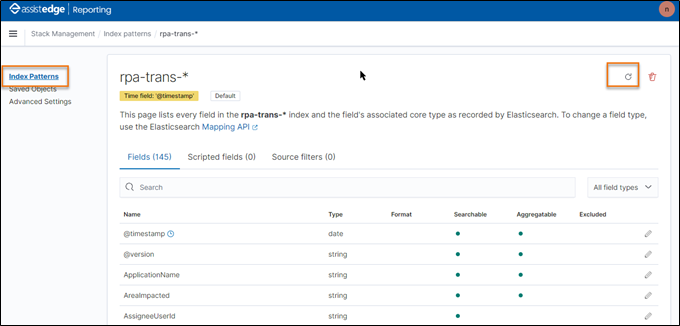
Prerequisites
Before proceeding with refreshing the index pattern, ensure that you have performed the following:
To refresh index pattern:
- Logged-in user should not have any FLS restrictions applied for the particular role on the target index
OR
Alternatively, ensure that the FLS settings of target index pattern is turned off for the role assigned to the logged-in-user. For more information about the process to turn off FLS setting of any index pattern for selected Role, see Specify Roles Access section in Administrator.
- After successful refresh, you can re-enable FLS settings of that index pattern.
Restoring Kibana Indexes
Post refresh, if you are getting "cannot locate the index-pattern-field" error while reloading dashboard or visualizations, this indicates that your index pattern refresh was done incorrectly (possibly with FLS settings enabled). In case the index patters are refreshed incorrectly while FLS settings were enabled. To restore Kibana indexes correctly, user needs to re-refresh index pattern. For more information, see refresh index pattern section.