Manage Users
User management describes the ability for super admins to establish user’s authorization to access secure resources like Admin module, Automation Studio, and more. It also helps in providing role-based access control to users and the tasks that they can perform on Admin module and Automation Studio. Each user's login account is uniquely identified with a user name, password, and profile.
Managing user allows you to do following:
· Add User
Accessing Manage Users
To access the manage users:
Go to User Management > Manage Users
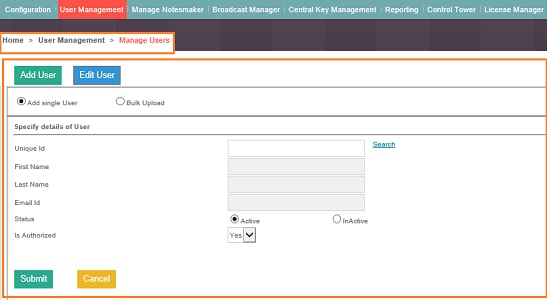
Related Topics