Editing User Details
By default, user repository is mapped to local Active Directory; however, you can edit details of the users such as first and last name, email address, and status. This is useful in scenarios where you may want to change the role of a user, when users forget their password, or when their email address has changed.
To edit the user's details:
1. Click Edit User.
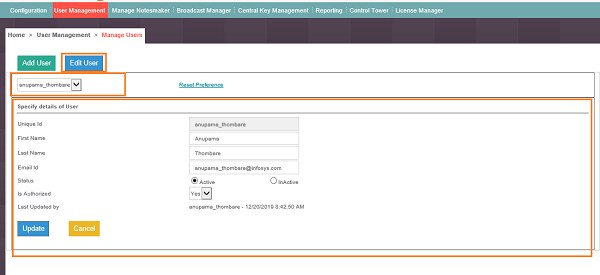
The Edit user page is displayed.
NOTE: |
All the preferences set for the selected user can be deleted from a database using the Reset Preferences link. |
2. Select the user from the available list.
a. Click the Reset Preferences link to delete all the preferences set for the selected user from the database.
b. A message appears as Implementation and Application Level Preferences Reset on the page.
NOTE: |
The Unique ID field cannot be edited. |
3. In the First Name field, specify the new first name for the user.
4. In the Last Name field, enter the new last name for the user.
5. In the Email Id field, enter the new Email Id for the user.
6. Select the Status option as per your preference. The Status field is active unless the user is set to inactive.
7. Is Authorized field indicates whether a user is authorized to access Control Tower or not.
8. Click Update to reflect the changes in the database or click Cancel to discard the changes.
Related Topics