Editing a Profile
The system allows you to edit and update the profile information.
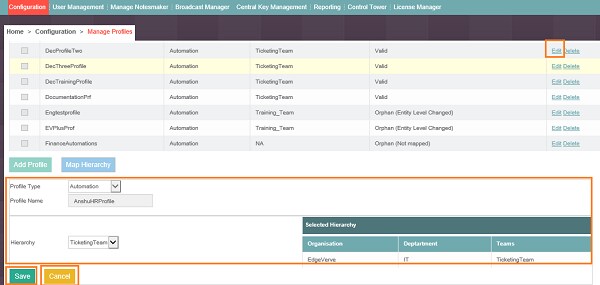
To edit a profile:
1. Select the check box corresponding to the profile you want to edit.
2. Click the Edit link corresponding to the profile you want to edit.
NOTE: |
When a profile is being edited, the check boxes corresponding to the other profiles are disabled. |
3. Profile Type and Profile Name displays the profile type and profile name respectively.
4. In the Hierarchy field, select the hierarchy value from the drop down list.
NOTE: |
If the hierarchy is already mapped, the hierarchy is available in other drop down list or else the first value of the hierarchy from the list of values is selected. |
5. The selected hierarchy table includes the complete unique hierarchy structure of the profile.
6. Click Save to update the profile; else, click Cancel to discard the changes.
7. The profile is updated with the hierarchy values.
Related Topics