Mapping a Hierarchy
Using this option, new profile is added to the hierarchy list. The selected hierarchy table shows the complete hierarchy structure of the profile.
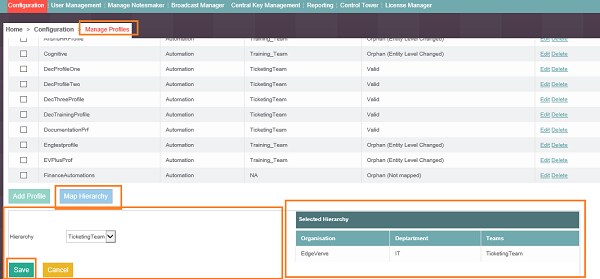
To map multiple profile with entity hierarchy:
1. In the Manage Profile page, select the check box corresponding to the Profiles to map the entity hierarchy.
2. Click Map Hierarchy.
3. From the Hierarchy drop down, select the appropriate hierarchy.
4. Click Save to save the mapping entity, else click Cancel to discard the changes done to the profile.
The profile is mapped to the appropriate hierarchy.
Related Topics