Deleting a Profile
Using this link, you can delete the profile.
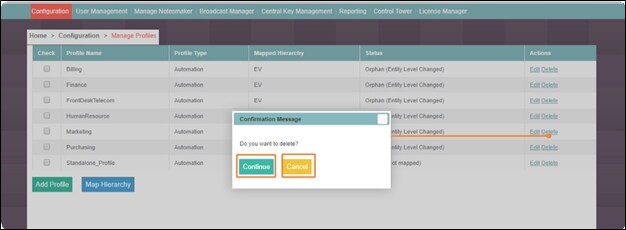
To delete a profile:
1. Click the Delete link corresponding to the profile you want to delete. A confirmation message appears.
2. Click Continue to delete the profile; else, click Cancel to restore the profile.
A profile can be deleted, only if any profile is not mapped to an application or a user.
Related Topics