Manage Shortcuts
System Administrator can configure actions which can be invoked with the keyboard shortcuts. You can assign a preferred shortcut keys for applications in the system, if needed.
Accessing the Shortcuts
To access manage shortcuts:
Go to Configuration > Manage Shortcuts.

Managing Shortcuts
Using the Manage shortcuts, you can add shortcut keys to the applications.
To manage the shortcuts:
1. Go to Configurations and click Manage Shortcuts. Manage shortcuts window is displayed.
2. From the Applications drop down, select the appropriate application from the available options.
3. From the Shortcut Key, select the preferred key from the available options.
4. Then, click Add Shortcut. After adding the shortcut key to application, a message appears as Shortcut has been assigned successfully.
5. Shortcut keys table displays information such as App name and assigned shortcut key combination. After assigning any key to application, you can also change the shortcut keys or its combination.
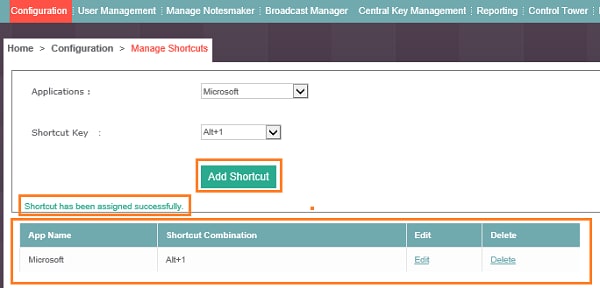
Entity Name |
Description |
App Name |
Displays the name of the app |
Shortcut Combination |
Displays the selected shortcut |
Edit |
To edit a shortcut key, click Edit. |
Delete |
To delete a shortcut key, click Delete. A confirmation window appears as Do you want to delete?, click Delete to delete shortcut else click Cancel to discard the changes. |
On This Page Hide
Related Topics