Trigger Request Information
Trigger Request Information displays the number of requests generated by Trigger Manager. It shows the trigger request data of last 7 days. Additionally, you can sort the trigger request information as per your requirements. For more information about search and sorting capabilities, see Sorting section.
To view trigger request information:
1. On the Trigger Manager page, corresponding
to the required trigger, click the (Expand) icon to
view the request details of triggers.
(Expand) icon to
view the request details of triggers.
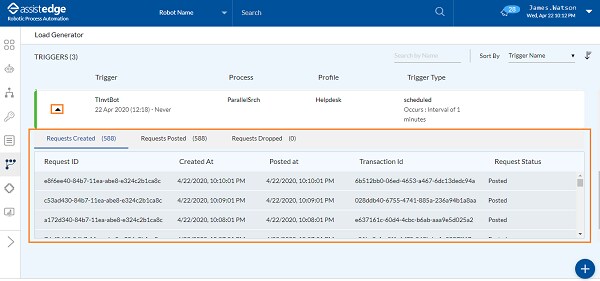
The Requests details includes following tabs:
· Request Created: Indicates the number of requests created by trigger.
· Request Posted: Indicates the number of requests that successfully reached the listener component.
· Request Dropped:Indicates the number of requests that failed to reach the listener component. The requests are dropped in following scenarios:
§ If the listener component is down
§ Any type of issue with the listener which don't allow to generate the request.
§ Because of network connection failure between listener and AssistEdge server.
Following is the field level descriptions
of tabs:
Request details |
Description |
Request Created |
|
Request ID |
Indicates the Id assigned to each request created by the trigger. |
Created At |
Indicates the date and time when the request is created. |
Posted At |
Indicates the date and time when the request is posted. |
Transaction Id |
Indicates the transaction Id for the particular request instance. |
Request Status |
Indicates the status of request. The status could be either Posted or Dropped. |
Request Posted |
|
Request ID |
Indicates the Id assigned to each request created by the trigger. |
Created At |
Indicates the date and time when the request is created. |
Posted At |
Indicates the date and time when the request is posted. |
Transaction Id |
Indicates the transaction Id for the particular request instance. |
Request Status |
Indicates the status of request. The status could be either Posted or Dropped. |
Request Dropped |
|
Request ID |
Indicates the request ID for which the requests are dropped. It also shows a red flag corresponding to trigger requests. |
Created At |
Indicates the date and time at which the dropped request is created. |
File Name |
Indicates the name of file for which the request is dropped. |
Posted At |
Indicates the date and time at which the dropped request is posted. |
Transaction Id |
Indicates the transaction ID for the particular request ID which is dropped. |
Request Status |
Indicates the status of failed or dropped request which includes posted or dropped. |
The transaction ID generated for the trigger requests which are successfully posted in Listener can be further tracked in Process View. For more information about the Process View, see Process View section.
Trigger Request Drop Alert
In-case, trigger request fails to reach the listener components, the request appears in Request Dropped tab. The requests are dropped in following scenarios:
· If the listener component is down
· Any type of issue with the listener which don't allow to generate the request.
· Because of network connection failure between listener and AssistEdge server.
Additionally, a red flag appears corresponding to failed trigger request.
To view the failed or dropped trigger requests:
1. In the Trigger
Manager section >  (Red Flag) icon appears
corresponding to particular trigger which indicates that one or
more requests are dropped.
(Red Flag) icon appears
corresponding to particular trigger which indicates that one or
more requests are dropped.
2. Click the (Expand)
icon to view the dropped request details of triggers. It
shows the number of dropped request, along with other details.
For more information about the request dropped, see Request_Dropped.
(Expand)
icon to view the dropped request details of triggers. It
shows the number of dropped request, along with other details.
For more information about the request dropped, see Request_Dropped.
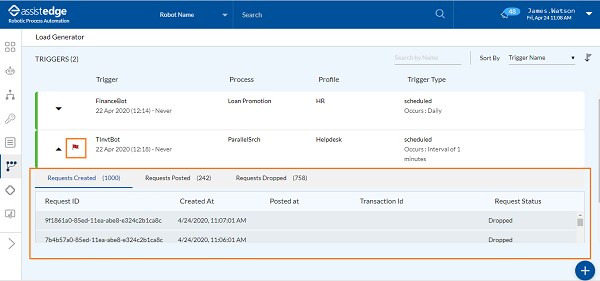
3. Click
the  (Red
Flag) icon to mark the dropped trigger requests as read
or viewed.
(Red
Flag) icon to mark the dropped trigger requests as read
or viewed.
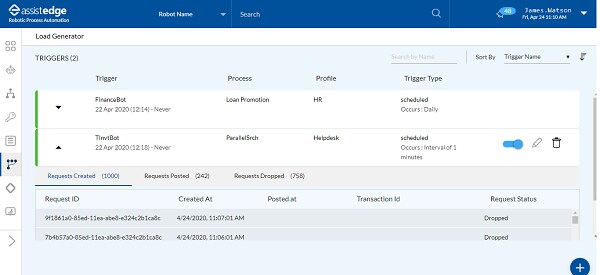
On This Page Hide