Runtime Configuration
Runtime Configuration helps to edit the configuration settings related to Robots, Proctor, and Agent.
|
NOTE: |
You need to have Super Admin Privileges to access the Runtime Configurations. |
To access runtime configuration:
- Login to Admin Module > Control Tower.
- Click the
 (Runtime Configuration) icon. The Runtime Configuration page appears.
(Runtime Configuration) icon. The Runtime Configuration page appears.
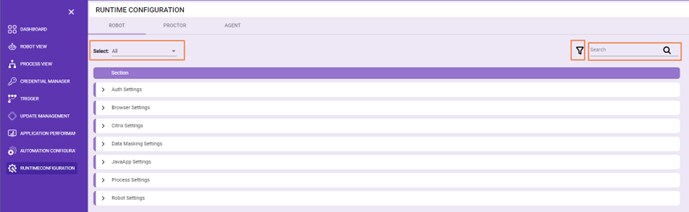
- Click Select to choose the Robot or Agent whose configurations you want to modify, or choose All to modify the settings of all the available Robot or Agent.
NOTE:
All the available Robots are listed in the Select list, irrespective of the Robot state you can modify the configurations. The updated configuration is applied to the Robot when you restart the Robot. - Click the
 (Filter) icon to filter based on the section, the available sections are listed in the SET FILTERS window.
(Filter) icon to filter based on the section, the available sections are listed in the SET FILTERS window.
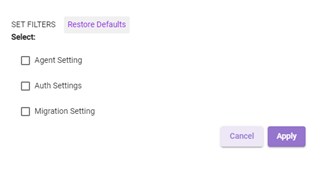
- Click the
 (Search) icon to search based on the Key present across the settings under the sections. The search function displays the Key with the searched word under different settings.
(Search) icon to search based on the Key present across the settings under the sections. The search function displays the Key with the searched word under different settings.
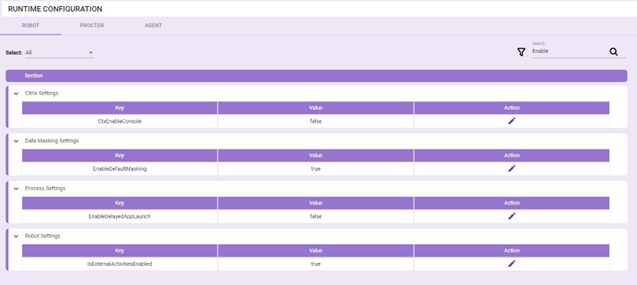
- Select the specific configuration settings for the more details.