Smart Resource Management
AssistEdge comes with smart resource management capabilities powered by Albie, the cognitive engine of AssistEdge. Following are the smart resource management capabilities:
Dynamic Operational Scaling
In organizations with multiple robots, there is a possibility that requests in high priority profiles do not get executed within defined SLAs while certain robots are working on non-priority tasks. The average time per task could vary based on system performance, flow complexity and other parameters. Robot that is marked as Superbot dynamically reallocates itself to cater to high priority profiles as per the reallocation criterion.
There are three reallocation criteria:
- Queued Requests Volume: For this criterion, profile queues are continuously monitored for current number of automation requests present in the profile queue. Super bot robot gets dynamically reallocated to a high priority profile if maximum threshold level is breached. Similarly, robot is dynamically reallocated to regular profiles if requests volume falls below the minimum threshold value. High and regular priority profiles can be configured while configuring the schedule of the super bot robot.
- Request Expiry Prediction: For this criterion, profile queues of high priority profile are continuously monitored by Albie Cognitive Engine. It predicts the number of automation requests for which the transactions in the high priority profile que may get expired. Superbot gets dynamically reallocated to a high priority profile if, maximum threshold value is breached. Superbot is released once the requests volume falls below the minimum threshold value. High priority profiles can be configured while configuring the default schedule of the robot.
- SLA Scaling Prediction: For this criterion, profile queues of high priority profile are continuously monitored by Cognitive Engine. It predicts the number of automation requests for which the SLA may be violated. Superbot gets dynamically reallocated to a high priority profile if, maximum threshold value is breached. Superbot is released once the requests volume falls below the minimum threshold value. High priority profiles can be configured while configuring the default schedule of the robot.
Following configurations have to be updated in context to dynamic operational scaling in <build folder path>\ app\Modules\Vanguard\Monitor\Xml\MonitorAlerts.xml:
- Queue Monitor: Enable the queue monitoring by turning on the following configuration. Enabling this configuration lets the model monitor the profile queues to facilitate dynamic reallocation of robot to priority profiles in runtime.
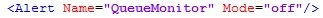
- AutoscaleModelRetrain: Enable the Dynamic scaling model retraining by turning on the following configuration. This lets the machine learning model to learn from the new data at regular interval.
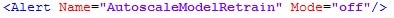
The retraining interval is configured by modifying the value of <RepeatInterval Minutes>
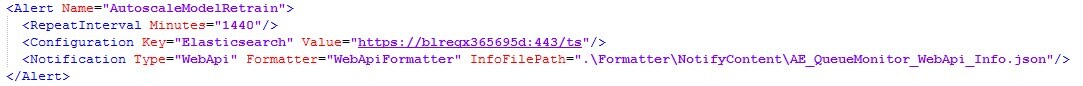
Predicting Robot Unresponsiveness
Any time a robot is started on a specific VM, a machine learning model is called to predict whether or not one or more robots are going to get unresponsive in case the robot is started. Robot owner and IT Administrator are informed as per the following configured settings in <Deployment Path>\app\ControlTower\config\config.yml:
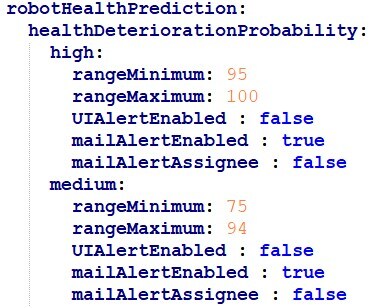
The configurations are divided into two parts - high and medium. The chances of robots’ health deterioration or unresponsiveness would be considered as high if confidence score of the model lies between rangeMinimum and rangeMaximum values in the corresponding section. Similarly, the chances of robots’ health deterioration or unresponsiveness would be considered as medium if confidence score of the model lies between rangeMinimum and rangeMaximum values in the corresponding section
Following is the table for the description of specific fields:
|
Field |
Description |
|
UIAlertEnabled |
Enables the UI alert on Control Tower when the robot is started manually. |
|
mailAlertAssignee |
Enables the email alert to be sent to robot assignee |
|
MailAlertEnabled |
Enables email alert to be sent to the configured IDs |
|
mailIDsTo |
Provide semicolon separated email IDs to which e-mail alerts have to be sent |
|
predictionAPI |
Url of server which is hosting the Prediction API |
|
predictionAPIUser |
UserID to authenticate on the Prediction API Server |
|
predictionAPIPassword |
Password to authenticate on the Prediction API Server (encrypted) |
|
enablePredictionAPI |
Enables the Prediction API . If set to false, no PredictionAPICalls will be made. |
Predicting Memory over-usage
Any time a robot is started on a specific VM, a machine learning model is called to predict whether or not it may result in VM’s memory getting overused in case the robot is started. Robot owner and IT Administrator are informed as per the following configured settings in <Deployment Path>\app\ControlTower\config\config.yml:
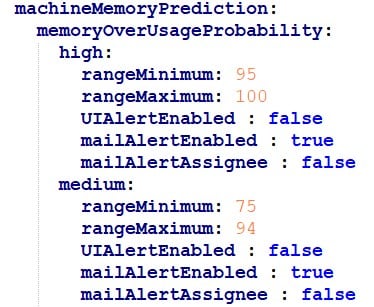
The configurations are divided into two parts such as high and medium. The chances of Robot Farm server node’s memory getting overused upon robot start would be considered as high if confidence score of the model lies between rangeMinimum and rangeMaximum values in the corresponding section. Similarly, of Robot Farm server node’s memory getting overused upon robot start would be considered as medium if confidence score of the model lies between rangeMinimum and rangeMaximum values in the corresponding section.
Following is the table for the description of specific fields:
|
Field |
Description |
|
UIAlertEnabled |
Enables the UI alert on Control Tower when the robot is started manually |
|
mailAlertAssignee |
Enables the email alert to be sent to robot assignee |
|
MailAlertEnabled |
Enables email alert to be sent to the configured IDs |
|
mailIDsTo |
Provide semicolon separated email IDs to which e-mail alerts have to be sent |
|
predictionAPI |
Url of server which is hosting the Prediction API |
|
predictionAPIUser |
Userid to authenticate on the Prediction API Server |
|
predictionAPIPassword |
Password to authenticate on the Prediction API Server(encrypted) |
|
enablePredictionAPI |
Enables the Prediction API . If set to false, no PredictionAPICalls will be made |
Live CPU utilization and memory usage check
Any time a robot is started on a specific VM or robot farm server node, a live check is performed for CPU utilization and memory usage. Robot owner and IT Administrator are informed as per the following configured settings in <Deployment Path>\app\ControlTower\config\config.yml:
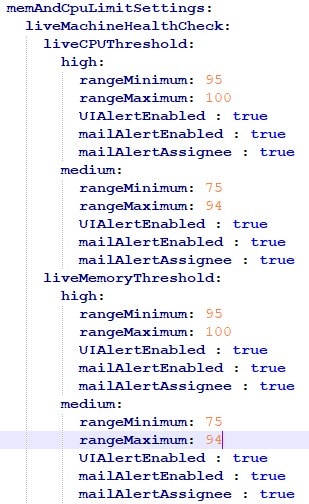
The configurations are divided into two parts such as high and medium. The live value is considered high if the value lies between rangeMinimum and rangeMaximum values in the corresponding section. Similarly, the live value is considered medium, if the value lies between rangeMinimum and rangeMaximum values in the corresponding section.
Following is the table for the description of specific fields:
|
Field |
Description |
|
UIAlertEnabled |
Enables the UI alert on Control Tower when the robot is started manually. |
|
mailAlertAssignee |
Enables the email alert to be sent to robot assignee |
|
MailAlertEnabled |
Enables the email alert to be sent to the configured IDs |
|
mailIDsTo |
Provide semicolon separated email IDs to which e-mail alerts have to be sent |
What's Next?
If you want to view the summarized view of all the transactions running, you can see Process view.