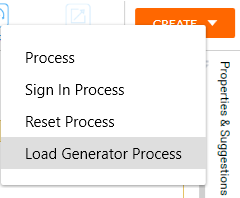Load Generator Process
Load Generator is a system that is used to simulate load for performing performance testing.
The Load Generator Process in Automation Studio can be used to configure pre-massaging of data, create automation requests with relevant search criteria and for sending automation requests to AE RPA Listener.
To create a Load Generator Process:
- In the Tool bar, click Create and then click Load Generator Process. The Name the process dialog box appears.
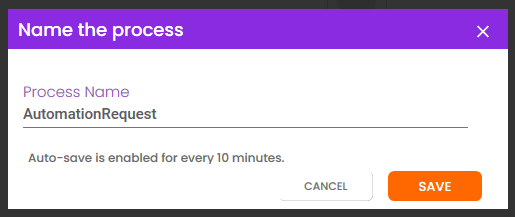
- In the Process Name field, enter a relevant name of your choice and then click SAVE to save the process.
- From the Canvas Tools pane, drag the required activity and create the load generator automation workflow as per your business need.
- The Load Generator Process is created and saved even if there are any validation error, however it cannot be published.
If you want to enable-disable the auto-save option or change its duration see the section Auto-Save Process Workflow.
|
NOTE: |
The Load Generator Process must have a Trigger activity before it is published, however it can be saved without the Trigger activity. |