Hierarchy Tree
Hierarchy Tree shows the subordinates of the logged-in user. For each user, a reporting manager can be set in the User Mapping page and creating a user hierarchy in the system.
Click <Super_admin> node or subordinate <Admin> to view the entire detailed tree structure of the user.
Following page shows the entire tree structure of the logged-in user :
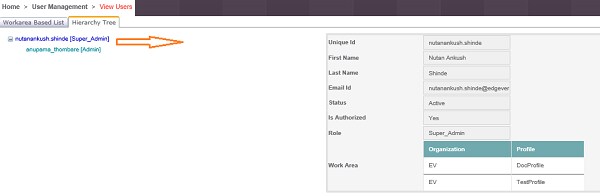
Following user details are displayed in the Hierarchy tree structure:
Field Name |
Description |
Unique Id |
Displays the unique user ID of the user |
First Name |
Displays the first name of the user |
Last Name |
Displays the last name of the user |
Email Id |
Displays the email ID of the user |
Status |
Displays the status of the user |
Is authorized |
Displays whether user is authorized to perform the task |
Role |
Displays the role of logged-in user |
Work Area |
Displays the details of hierarchy and profile linked to logged-in user. |
Related Topics