Process Mapping
Process is a unit which contains information related to an automation involving multiple applications. Process Mapping enables you to map users to a preferred process that is already defined in the Admin Module. A process is mapped to a profile.
· When a user is mapped to a profile, the processes under that profile are mapped to the user, by default.
· To map or un-map any particular process to a user, the logged-in user can select or clear the check box next to the process.
· One profile can have multiple processes associated with it.
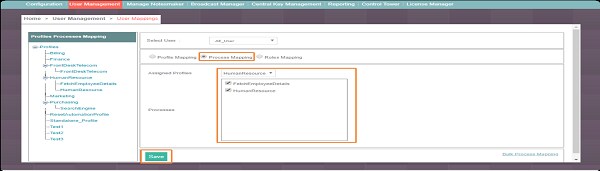
Mapping the Process
To map the process:
1. From the Select User, select the user from the available users.
2. Select the Profile Mapping option to displays all the mapped profiles.
3. Select the <Profile> to view the list of processes mapped to that profile.
4. Select the check box next to the process to map it to the user. Additionally, clear the check box next to any process to unmap the process from the user.
5. Click Save to save the particular process to the user.
The selected process is mapped to the selected user.
On This Page Hide
Related Topics