Notification
Top Bar displays the name of logged-in user (<super_admin>) to the portal and notifications icon at the top-right corner.

Notifications
A notification icon is displayed on the top right corner of the portal indicating about the new/unread notifications.
To view the notifications:
1. Click
the  (Notifications)
icon to view the notification details.
(Notifications)
icon to view the notification details.
2. These notifications are of the licenses approaching the threshold value, license renewal reminders as well as license validity notifications.
3. In this example, notifications for threshold value and license renewal reminders are displayed. Based on this information, the customer can choose to take the necessary action.
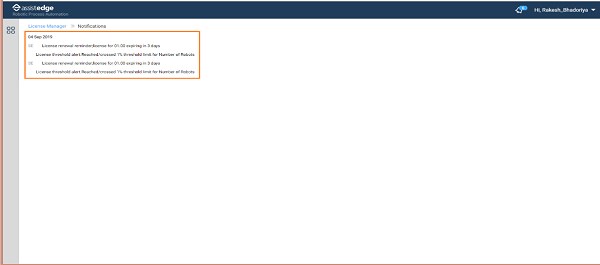
On This Page Hide
Related Topics