Data Protection - Fallback Mechanism
Data Protection - Fallback Mechanism supports the default masking pattern for the process input argument. Default Masking pattern ensures that the data is protected and not exposed to users. If the process input argument does not match with data masking pattern criteria, then the default masking pattern is applied to specific process input argument. This functionality ensures to overcome the failures wherein the original data might be exposed to a user, if the data masking pattern is not configured.
For example, Argument Name is selected as CityName and Masking Pattern is selected as Email, then argument will be mapped to default masking pattern during the process execution. The process input argument will appear as masked in the reports and control tower.
Configuration in data protection failure alert
After configuration, an e-mail notification will be sent to concerned users after every 24hrs.
To enable data protection failure alert:
1. Navigate to build folder path -$\app\Modules\Vanguard\Monitor\Xml\MonitorAlerts.xml file.
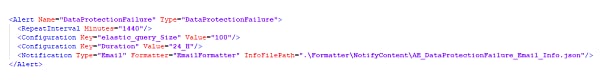
2. If you want to switch off the notification alert, then edit the mode value as off. If you switch off the alert, then notification alert will not be sent to user.
![]()
Configuration in Vanguard File
To enable vanguard configuration:
1. Navigate to build folder path -$\app\Modules\Vanguard\web.config file.
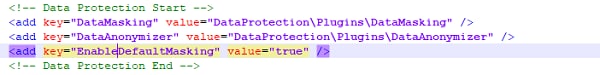
2. By default, EnableDefaultMasking value is set as true. In case of any discrepancy or mismatch of applied data masking pattern with the process input argument; default masking pattern is applied to particular argument.
· Additionally, EnableDefaultMasking value is set as true by default in the RobotSE.exe.config file. This file is located in the respective robot's folder at - $\client-tools\AutomationRuntime\Robot\RobotAgent\Robots.
3. If you have changed the EnableDefaultMasking value to false, then you are also required to perform this change in particular robot's RobotSE.exe.config file.
· If this value is set to false, the process input value will be displayed as plain text in the Reports and Control Tower.
· Additionally, an e-mail notification alert will be sent to user according to value set in the MonitorAlerts.xml.
Related Topics