Inserting New Roles
You can create a new role by inserting a role in between two existing roles, the parent and child roles. This helps in creating a new role hierarchy or build on the existing role hierarchy, associated with the parent role. Each role in the hierarchy represents a level of access that a user or group of users need.
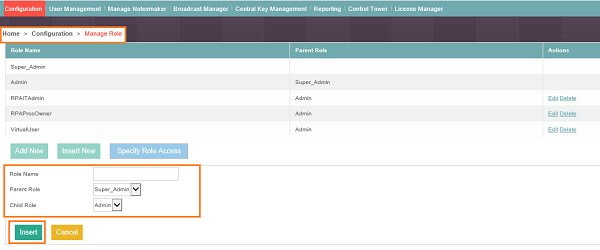
To insert new roles:
1. Click Insert New.
2. In the Role Name field, enter the desired name for the role.
3. Select the parent and child role between which you would like to include the new role.
· From the Parent Role drop-down, select the parent role.
· From the Child Role drop-down, select the child role associated with the selected parent role.
NOTE: |
The Child Role drop-down contains the list of all roles associated with the selected parent role. |
4. Click Insert to save the role. The new role is added to the list of roles.
Related Topics