Users Panel
The users panel displays the information about the distribution of the robots by users to whom the robots are assigned. On Dashboard, you can view USERS panel only if the dashboard configuration is done. For more information about configuration of dashboard, see Dashboard#Configuration_to_View_Dashboard_Panels section.
If you have configured to view the Dashboard then, users with Robot Creator access can view the distribution of the robots by users who have created the robots.
In the Users
panel, click More to view
the complete list of users along with robot statuses.
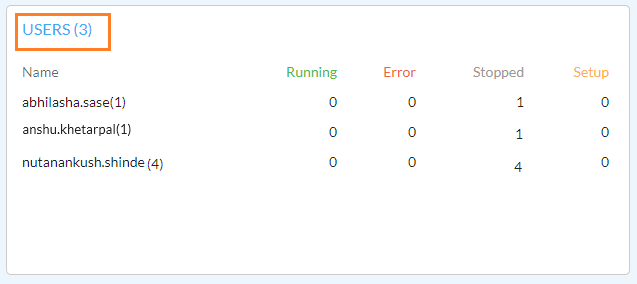
On the Dashboard, click USERS to navigate directly to Users View page.
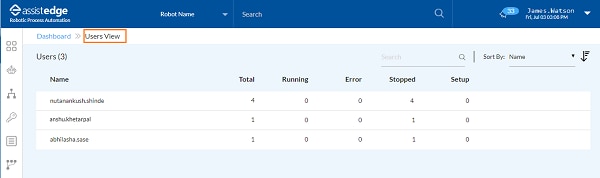
This panel displays the following information:
Users Panel |
Description |
Name |
Indicates the name of user (s). |
Total |
Indicates the total number robots created by the logged in user. |
Running |
Indicates the number of robots which are in running state created by the logged in user. |
Error |
Indicates the number of robots which are in error state created by the logged in user. |
Stopped |
Indicates the number of robots which are in stopped state created by the logged in user. |
Setup |
Indicates the number of robots which are in setup state created by the logged in user. |
In the Search field,
enter the name of users and then, click the  (Search) icon. You
can search and sort the users with the following filters:
(Search) icon. You
can search and sort the users with the following filters:
§ Name
§ Status
Additionally, you can also arrange the machines in the ascending or descending order.
§ Click
the  (Ascending)
icon to arrange the machines in the ascending order in page view.
(Ascending)
icon to arrange the machines in the ascending order in page view.
§ Click
the  (Descending)
icon to arrange the machines in the descending order in page view.
(Descending)
icon to arrange the machines in the descending order in page view.
Related Topics