
What is Flow Control Automation?
Flow control is a concept of looping or branching of the process flow to perform certain actions based on the provided condition. Looping enable you to easily check dependencies between variables, activities and conditions. You can run a segment of the automation for a specific number of times, until a condition is met, or indefinitely.
It includes several business validation activities to control the flow of a automation process.
Related Activities
The out-of-the-box activities available within the Flow Control canvas tool:
Delay - Helps in adding a time delay in a process. |
Decision Node - Configures a business rule or validation by adding decisions to the flowcharts. |
If - Evaluates a condition and executes a process flow accordingly. |
While - It works like a repetitive If activity. |
DoWhile - Executes an action in loop until the specified condition is met. |
Parallel - Processes more than one workflow in parallel. You can perform one child activity with any number of workflows in a single process. |
Sequence - Executes the set of activities as per the defined steps. |
Switch on Text - It lets you navigate to a different activity based on the value of the expression that can be defined in the Properties grid. |
Benefits
Following are the benefits of using flow controls automation:
· Enables you to define rules and conditions within the automation process to take the required actions
· Easy decision making based on the defined condition, without any human intervention
Flow Controls Journey
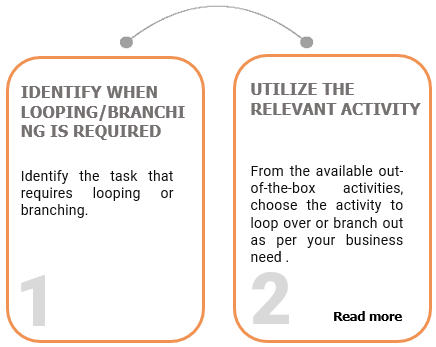
Click here to learn more about flow controls automation through step by step example of Flow Controls.