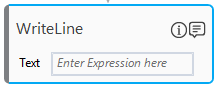Writeline
This activity allows you to write text in the Output console. It prints one or more value on a single line with a new line character inserted at the end. This means, any subsequent output will be printed on a new line.
NOTE: |
It is a utility for testing and debugging the automation process in Automation Studio. It does not impact the execution using bots. |
Using WriteLine Activity
1. In the Canvas Tools pane, click Assign and Write to expand the tool and view the associated activities.
2. Drag the WriteLine activity and drop on to the Flowchart designer on the Canvas.
3. In the Text field, enter the text to be written in the Output panel. The text entered should be a string or a string variable.
A WriteLine activity with a default display name is created.
WriteLine Properties
The properties of WriteLine activity is listed in the following table and can be edited in the Propertes grid on the right pane.
Property Name |
Usage |
Misc |
|
DisplayName |
The display name of the activity in the flowchart designer area. By default, the name is set as WriteLine. You can change the name as required. |
Text |
The text to be written in the Output panel. The text entered should be a string or a string variable. If the text entered is a string, it has to be placed within quotes. You can use the ToString method to convert the non-string parameter to a string that is suitable to display. |
TextWriter |
Displays text in an output window other than the Output panel. |
On This Page Hide
Related Topics