Process
Take an example of printing Hello World on the console. Automation Studio offers WriteLine activity that can directly print the output in console itself. So, lets create a Hello World process using WriteLine activity.
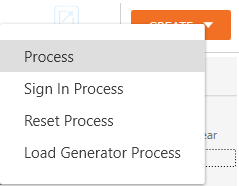
To create a Process:
- In the Tool bar, click Create and then click select the type of process you want to create. The Flowchart designer opens.
- From the Canvas Tools pane, drag the WriteLine activity and drop on to the Flowchart designer, below the Start element.
The process is created.