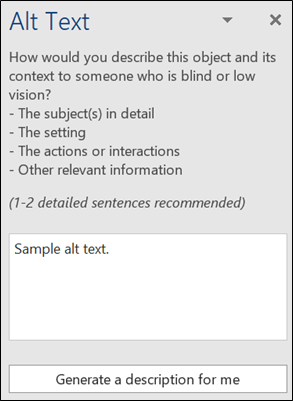Word
The Word tool enables you to replace text or image, save the word file in various formats, add hyperlink, image, or data table at specified positions in the document. Both .doc and .docx file types are supported.
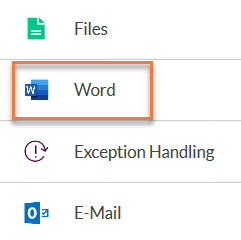
Following activities are included in Word tool:
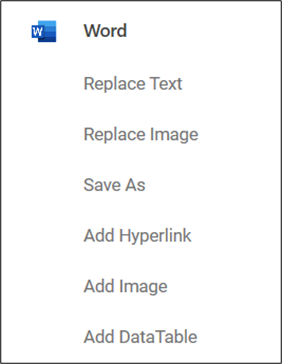
Prerequisites
- Word file, that is required to be edited, must not be open at the time of process execution
- Word file, that is required to be edited, must not be in a read-only mode
- For Replace Image action, make sure the image has an Alt Text
Adding Alt Text to an image:
- Right click the image you want to add the alt text to and select Edit Alt Text.

- Add the alternate text in the Alt Text window in the right panel and close the Alt Text window.