Configure MQTTApps
It allows you to configure IoT server in Automation Studio.
To configure the MQTT application:
- In the Admin menu, add an application of Application Type- MQTTApps.
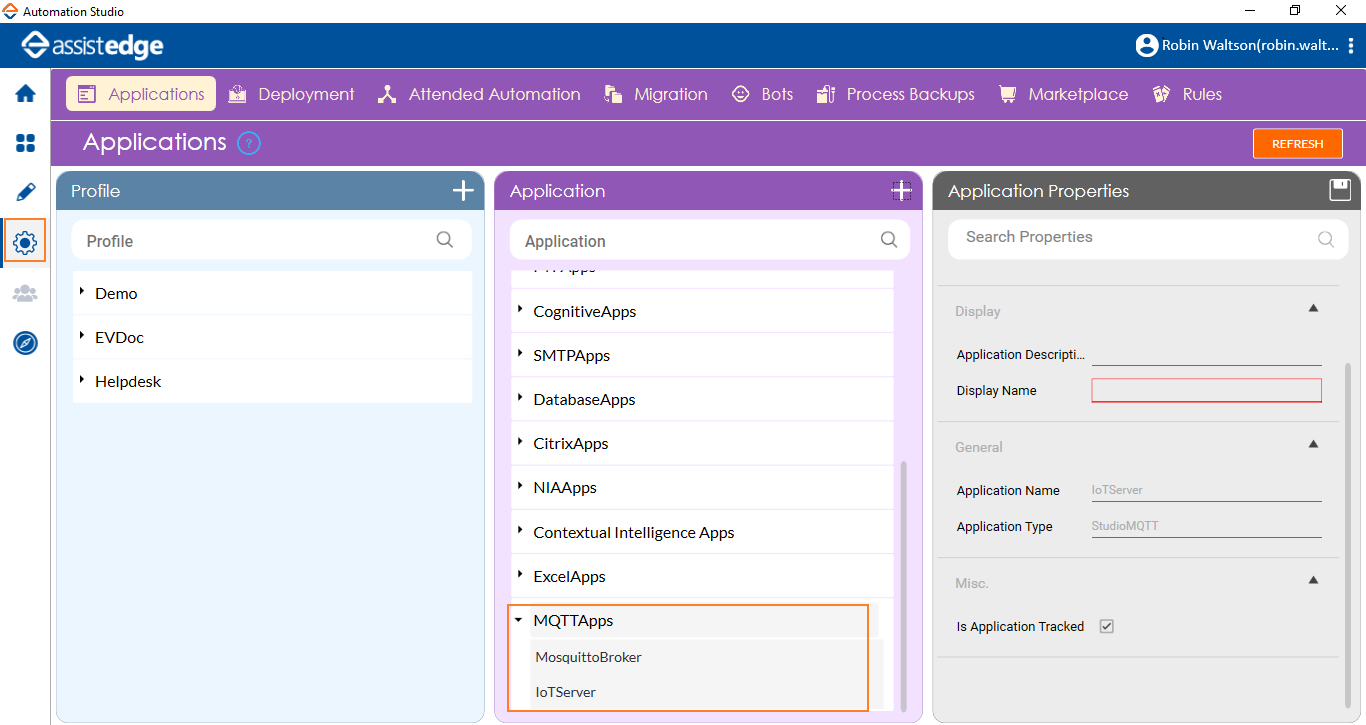
- In the Hostname field enter the hostname of the server where the IoT is installed.
- In the Port field enter the port number of the IoT server.
- In the Display Name, enter a desired name of the IoT server being configured in Automation Studio.
- Click the
 (Save Properties) icon to save the application details
(Save Properties) icon to save the application details
The IoT server is configured.