Updating Vanguard appsettings.json File
The appsettings.json file is the configuration file that is used for storing properties related to Vanguard. You need to update the file with information relevant to your configurations before you start the Vanguard. If Vanguard is already running, stop it, make the necessary configuration changes and start Vanguard again. For more information about starting the Vanguard component, see Installation.
To update appsettings.json file of Vanguard:
- Access RPA_20.0 > app > Vanguard folder.
- Find appsettings.json file, right click and then click Edit. The appsettings.json file opens as shown below.
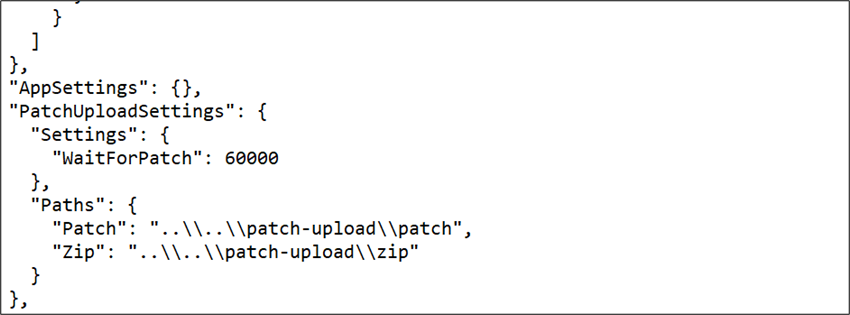
- Locate PatchUploadSettings section within the configuration file and update the below properties to configure Patch upload settings as per your requirement:
| Name of Property | Description | ||
|
App Settings |
|||
| WaitForPatch | Signifies the duration to wait for a patch to be copied completely. Default value is set to ‘60000’ in milliseconds. You can override this value per your requirement. This value should be more than or equal to 60000 milliseconds to allow the complete patch to get copied and uploaded. |
||
|
Paths |
|||
| Patch |
The path directory where patches are saved. It can be absolute or relative.
|
||
| Zip |
The path directory where zip file of the patches is created.
|
||
|
NOTE: |
In the Cluster Deployment Setup, ensure Paths/Patch and Path/Zips is present in a local path. |