Robot Utilization Dashboard
Robot Performance dashboard tracks the performance of individual robots executing the incoming requests, validated as qualified for automation.
The dashboard consists of the following tabular and graphical reports:
Robot Utilization
Robot Utilization report indicates the time period for which robot was there in different statuses. The report is structured to present the data on date basis.
|
NOTE: |
Ensure that the Vanguard component is up and running all the time. The robot unavailability data in the Robot Utilization Report is generated after every 15 minutes of duration. If the Vanguard component is down, then the data may not be available for certain period. |
Following is a sample Robot Utilization Report:
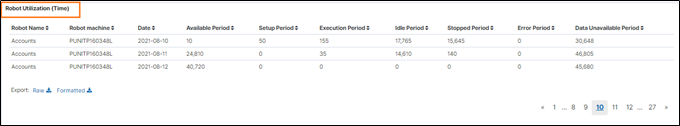
Following is the field description of Robot Utilization report:
| Reports fields | Description |
| Robot Name | Indicates the name of robot. |
| Robot Machine | Indicates the machine name on which the robots are deployed. |
| Date | Indicates the statuses of robot for particular date. |
| Available Period | Indicates the duration for which the robot was in available state. |
| Setup Period | Indicates the duration for which the robot was in setup state. |
| Execution Period | Indicates the duration for which the robot was executing the process. |
| Idle Period | Indicates the duration for which the robot was idle state and not executing any request. |
| Stopped Period | Indicates the duration for which the robot was in stopped state. |
| Error Period | Indicates the duration for which the robot was in error state. |
| Data Unavailable Period | Indicates the duration for which the robot was in unavailable state. This unavailable status data is populated after every 15 minutes. The robot may move to unavailable state, if:
|
Robot Utilization (Percentage)
This report indicates the percentage time period for which robot was there in different statuses. The report is structured to present the data on date basis.
|
NOTE: |
Ensure that the Vanguard component is up and running all the time. The robot unavailability data in the Robot Utilization Report (Percentage) is generated after every 15 minutes of duration. If the Vanguard component is down, then the data may not be available for certain period. |
Following is a sample Robot Utilization (Percentage) report:
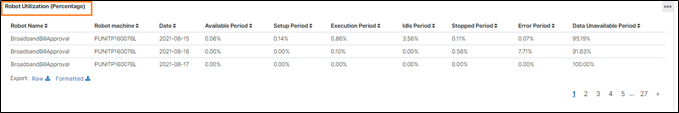
Following is the field description of Robot Utilization (Percentage) report:
| Reports fields | Description |
| Robot Name | Indicates the name of robot. |
| Robot Machine | Indicates the machine name on which the robots are deployed. |
| Date | Indicates the statuses of robot for particular date. |
| Available Period | Indicates the duration for which the robot was in available state. |
| Setup Period | Indicates the duration for which the robot was in setup state. |
| Execution Period | Indicates the duration for which the robot was executing the process. |
| Idle Period | Indicates the duration for which the robot was idle state and not executing any request. |
| Stopped Period | Indicates the duration for which the robot was in stopped state. |
| Error Period | Indicates the duration for which the robot was in error state. |
| Data Unavailable Period | Indicates the duration for which the robot was in unavailable state. This unavailable status data is populated after every 15 minutes. The robot may move to unavailable state, if:
|