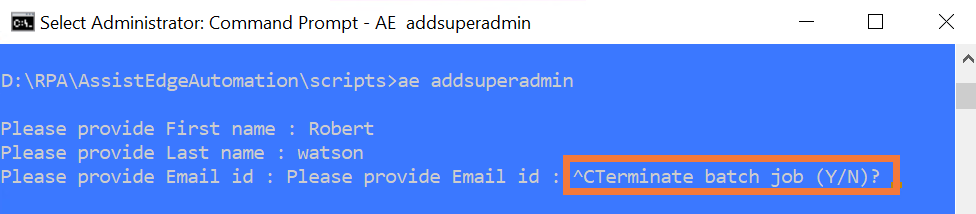Prerequisites
Following are the required prerequisites:
|
NOTE: |
When running the AE command, certain commands prompt you for multiple inputs. If you don't have those inputs and want to come out of that command, use CTRL+C.
|