Creating Custom Application DLL for Java Application
- To create custom application DLL for a Java application, follow the steps as mentioned in the section 20.1 and use the below steps to perform sign in and other automation for the Java application.
- To perform sign in for Java application, Create the MappingServer object and call the method getPortNoForPID(String pid) to get the unique port number assigned to the java application. PID is the process Id of the java application launched. This port no. is used to create JavaAutomationAPI object, which is further used to automate Java Form Controls.
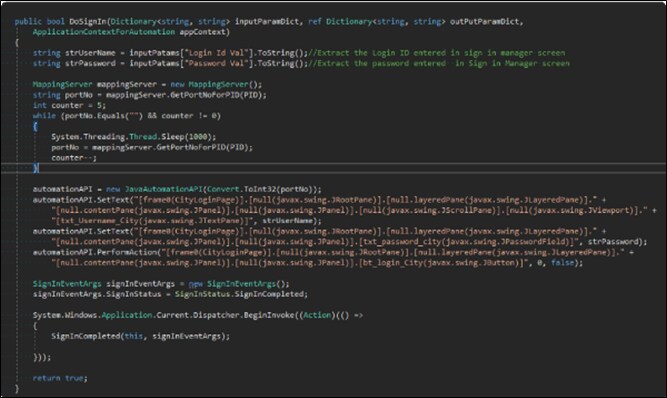
- Refer to the Customization APIs section for more information regarding usage of ISEHelper APIs.
- For application automation, use the JavaAutomationAPI object created at the time of SignIn for calling rest of the exposed Java APIs. Each Java API takes searchpath of the control as one of the input parameters which can be obtained by calling the startScrapingUSP API. Use these APIs to write the automation logic as done for the SignIn logic. All the automation logic should be written inside the task to avoid blocking the UI thread.
NOTE:
All the events must be raised in the main thread, using Dispatcher as mentioned in section ’34.1 Creating DLL for Custom Application’