Launching Control Tower
For launching the control tower, authorized user must first log in to the Admin Module.
To launch the control tower:
- Open the Admin Module.
- Enter a valid Username and Password, and then, click SIGN IN.
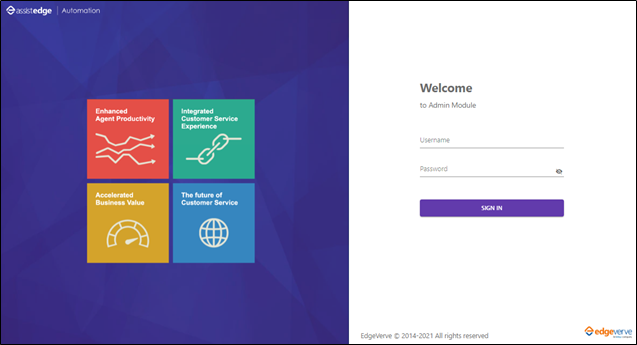
The Admin Module page is displayed.
- Click the
 ( Control Tower) icon .
( Control Tower) icon .
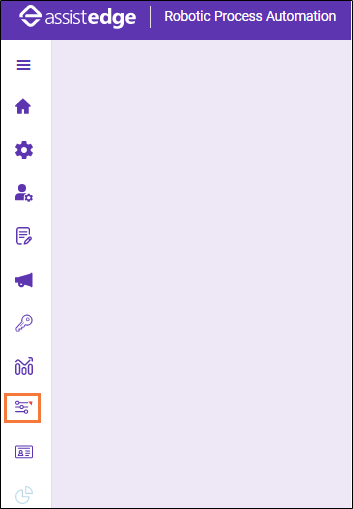
The Control Tower Interface is displayed in a separate window.
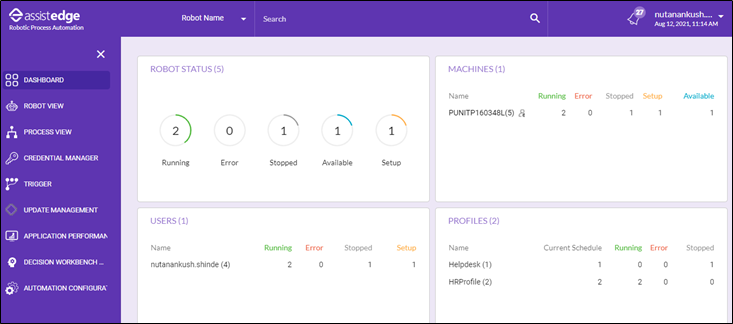
By default, dashboard page of Control Tower is displayed. From the left side Navigation panel, all the available tabs can be accessed.