CICD Flow
AssistEdge provides an ability to connect with an external version control tool such as, Git in addition to the native Version Control System.
You can perform the required changes such as fix the bugs in the development cycle, build and test the automation processes. Once the testing is done you can deploy or distribute the processes to another AE test and production environments without manually performing import and export.
AE offers ready-to-integrate Jenkins plugin to automatically migrate the processes. If you do not use the Jenkins plugin you can still integrate the AE CLI utility with other CICD (Continuous Integration and Continuous Deployment) frameworks, such as Azure DevOps, TeamCity, Bamboo, and others of your choice to manage the processes from the UI.
Accelerated automation development, testing and usage of the automaton processes are some of the advantages of using the AE automated migration.
Below is the sample flow:
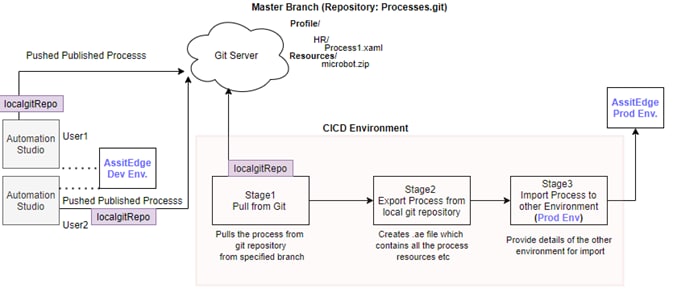
|
NOTE: |
If Automation Studio is connected to the Git remote repository, the automation process gets published on the Git server as well as the AE database. |
Configure the CICD flow in three steps as described below:
|
NOTE: |
If you are using AE database, you can skip step 1 and 2. |
- Migrate pulled processes:
- Using AE Jenkin Plugins
- AE Command Line Utility
- Command Line Utility Integrated with Any Third Party CICD Tool – Configure batch scripts or shell scripts in your CICD tool. These scripts should contain the export and import command of the AE command line utility.