Delete Item
Delete Item enables you to automatically delete the specified folder or file from your OneDrive application.
Using Delete Item feature
- From the Feature dropdown list, select Delete Item.
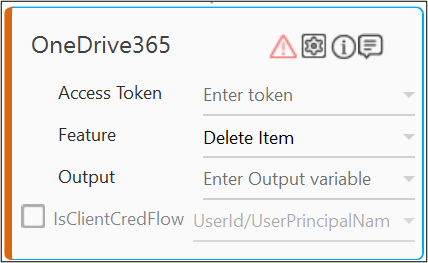
- Click the
(Setting) icon to configure the folder or file path that you want to delete. The Input Configuration screen appears.
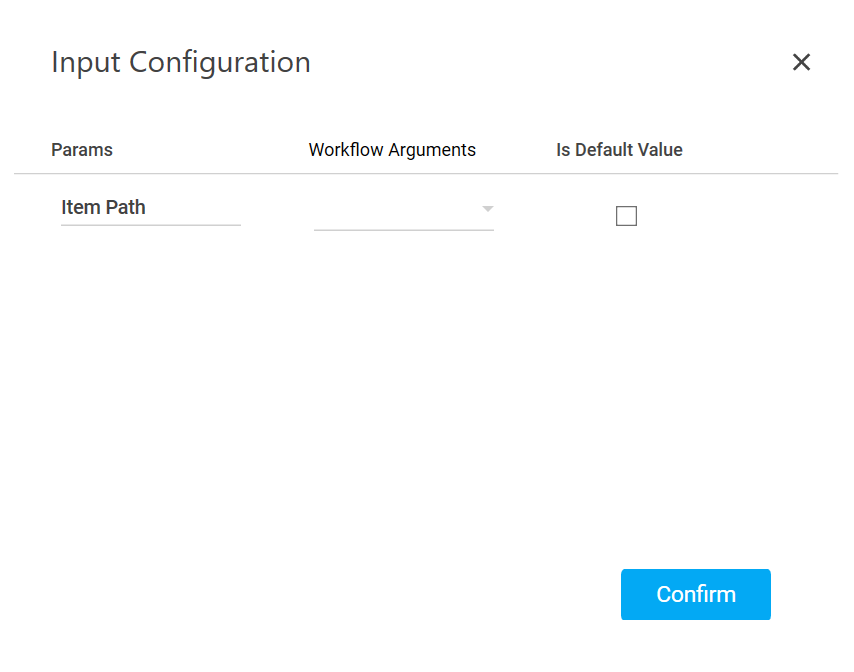
- Define all the input parameters as In arguments and output parameters as Out arguments in the Argument bar to make it available for the selection.
- Mandatory Options:
- From the Item Path dropdown list, select the parameter holding the path along with the folder or file name for deleting it.
- Mandatory Options:
-
You can select the Is Default Value checkbox to set the selected input parameter as the default value.
-
Click Confirm to save the configuration.