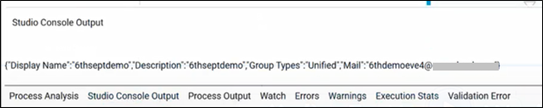Get Group
The Get Group feature enables you to automatically retrieve group properties of the Microsoft 365 groups present in the Azure active directory.
Using Get Group Feature
- From the Feature dropdown list, select Get Group.
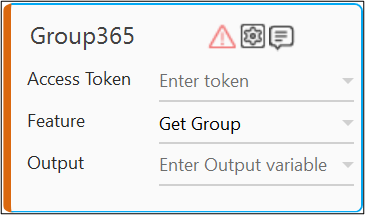
- Click the
 (Setting) icon to configure the group Id parameter. The Input Configuration screen appears.
(Setting) icon to configure the group Id parameter. The Input Configuration screen appears.
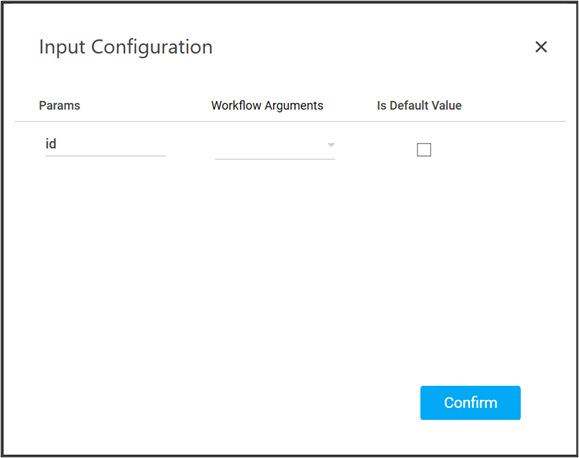
- Define all the input parameters In arguments and output parameters as Out arguments in the Argument bar to make it available for the selection.
The Get Group feature does not have any optional parameters to define. - You can select the Is Default Value checkbox to set the selected input parameter as the default value.
- Mandatory Options:
- From the id dropdown list, select the argument holding the Object Id of the group whose properties you want to retrieve. Object Id is a unique identifier corresponding to each group present in the Azure portal.
- Mandatory Options:
- Click Confirm to save the specified configuration.
The Get Group feature is configured.
The output received is in the JSON array format displaying the Display Name, Description, Group Types and Email Id of the specified group. You can use the JSON activity to utilize the Object Id as per your need.
Following is a sample output received: