Notification
You can enable and disable Enterprise Personal Assistant notification as per your preferences. There are five types of notifications which you can enable or disable:
- Process Execution Success: This notification appears when the process is successfully executed.
- Process Execution Failure: This notification appears when the process is failed to execute.
- Process Execution Timeout: This notification appears when the process execution time is out.
- App Launch: This notification appears when the app is successfully launched.
- Other: The other notification appears in this category. Such as, successful logout notification.
To enable/disable notifications:
- Go to ..\EnterprisePersonalAssistant\ProtonFiles location.
- Open NotificationPreference.xml file in notepad/notepad++.
- Enter the following values as per your requirement:
- Enter true to enable notification
- Enter false to disable notification
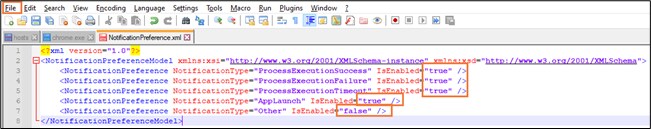
- Click File, the list of available options appears. Select and click Save to save the changes.
- Click the
 (Close) icon to close the file.
(Close) icon to close the file.