Excel Recorder
- If below error appears during test run,
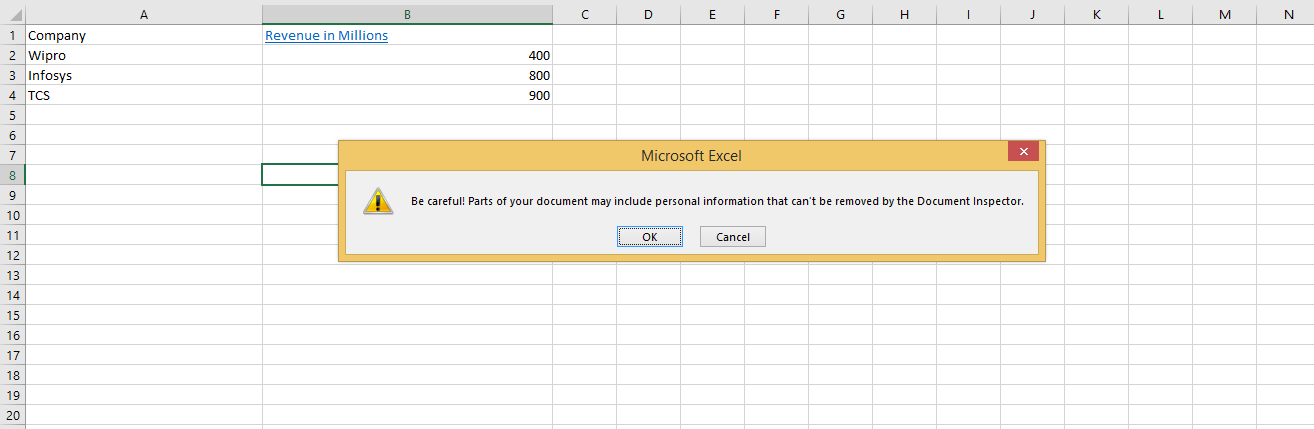
Then check file properties of the excel, then click on the highlighted link.
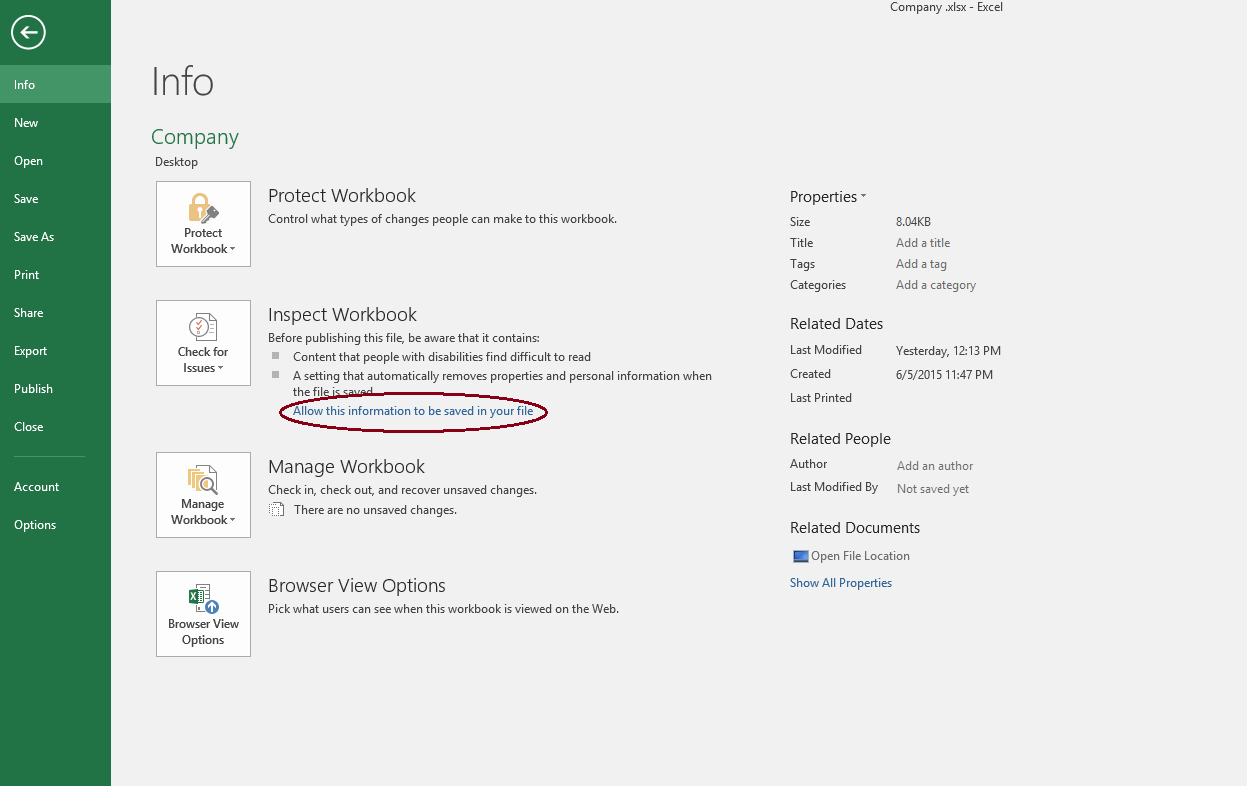
-
User records the step in which content of one complete excel sheet is copied (Ctrl+A+A + Ctrl+C) to another excel sheet or workbook (Ctrl+V). This selection may fail during the test run and displays the System.Exception: ScriptStoreException: Out of memory error in the Automation Studio log file.
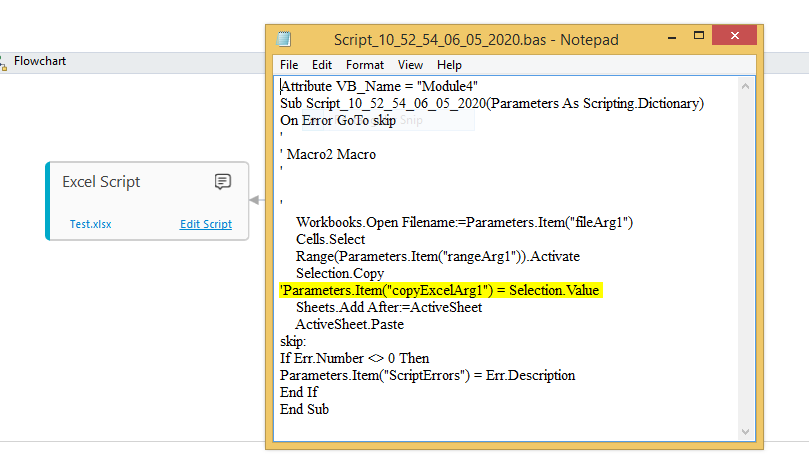
-
User records the step in which content of one complete excel sheet is copied using (Ctrl+A and Ctrl+C) and pasted into another application (Ctrl+V). When you Test Run the process, System.Exception: ScriptStoreException: Out of memory error is shown in the Automation Studio console window. The following highlighted macro line is shown in the generated script.
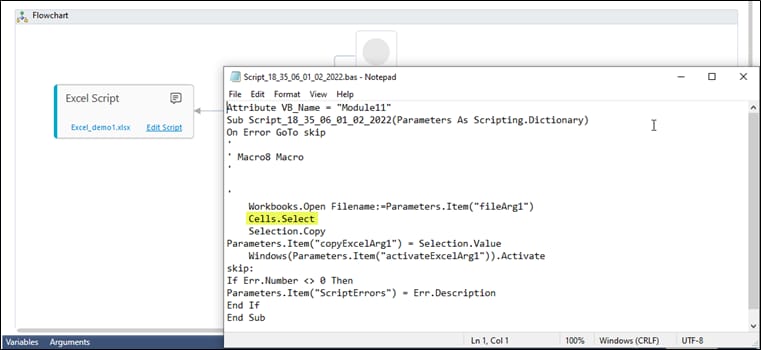
To fix the error:-
Create a new unique input variable. For example, “excelRangeArg”.
-
Set the default value of the argument with threshold level value of row and column that you want to select. For example, “A1:AA10000”.
-
Replace the Cells.Select macro line with the Range(Parameters.Item("excelRangeArg ")).Select macro line.
-